There are two ways to restore a Bitcoin wallet: 1. Retrieve the paper wallet or backup, carefully search the physical space to find the original paper wallet or backup; 2. Restore the software wallet and find the backup file. Use the corresponding software wallet to import the file and recover the Bitcoins in it; 3. Seek professional help.
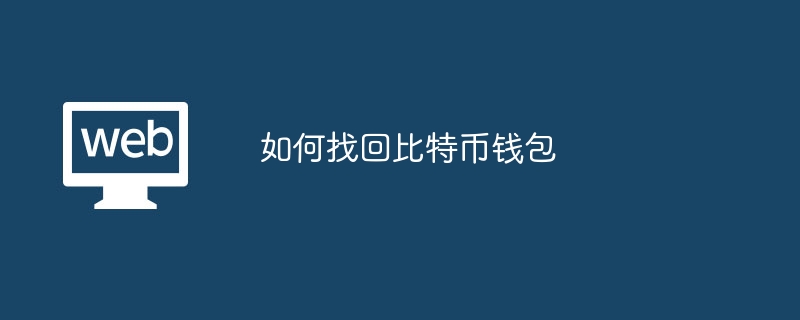
A Bitcoin wallet is a digital wallet that stores Bitcoins, similar to a real-life wallet. If you accidentally lose or damage your Bitcoin wallet, you may be worried about whether you will be able to recover the Bitcoins inside. Although Bitcoin transactions are irreversible, in some cases, you may have the opportunity to recover your Bitcoin wallet through some methods. Here are some ways to recover your Bitcoin wallet.
If you are using paper wallet or backup to store your Bitcoin wallet, the first thing to do is to carefully search your physical space , such as drawers, folders, safes, etc. If you find the original paper wallet or a backup, you can use that wallet's private key to restore your Bitcoin wallet and get back the Bitcoins inside.
If you use a software wallet to store Bitcoin, then you can try the following methods to restore your Bitcoin wallet.
First, check if you have a backup file for your Bitcoin wallet on your computer. When you create a Bitcoin wallet, you usually generate a wallet file that contains your public and private keys. If you find this backup file, you can use the corresponding software wallet to import the file and restore the Bitcoins in it.

#If you don’t find the backup file, you can try to use the wallet’s recovery mnemonic function. The recovery mnemonic is a phrase consisting of a string of words that is generated when you create your wallet. If you remember the mnemonic phrase, you can use the recovery mnemonic phrase feature to restore your Bitcoin wallet.
If you tried the above methods but did not recover your Bitcoin wallet, then you can contact the software wallet provider for help. The provider may have specific procedures or tools to help you recover your Bitcoin wallet, or they may be able to provide some guidance to help you maximize your recovery of your losses.
If you have tried the above methods and still cannot recover your Bitcoin wallet, then you can seek professional help. There are companies or experts that specialize in recovering Bitcoin wallets. These professionals usually have extensive experience and skills to recover lost Bitcoin wallets. However, please note that there may be a fee for seeking professional help, and there is no guarantee of 100% recovery of your Bitcoins.
Losing or damaging your Bitcoin wallet can be anxiety-provoking, but with a few methods, you may have a chance to recover the Bitcoins within it. First, carefully search your paper wallet or backup to see if you can retrieve the original wallet or backup file. Second, try to restore your Bitcoin wallet using the software wallet’s backup file or the recovery mnemonic function. If none of the above methods work, you can seek professional help. Whichever method you choose, remember that it’s crucial to keep your Bitcoin wallet safe, back up regularly, and keep your private keys safe.
The above is the detailed content of How to recover your Bitcoin wallet. For more information, please follow other related articles on the PHP Chinese website!




