
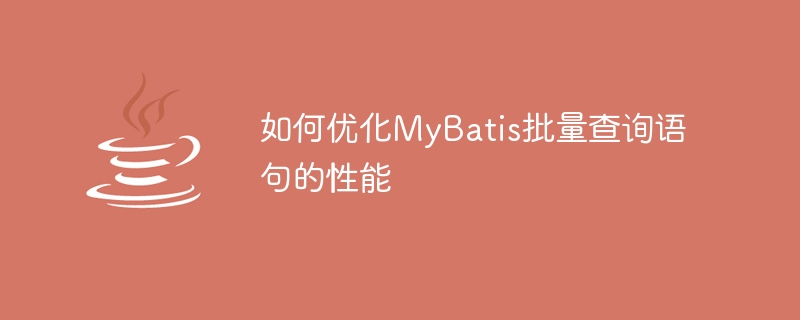
How to optimize the performance of MyBatis batch query statements
MyBatis is a popular Java persistence framework that provides a flexible and powerful way to map Java Object to relational database. When using MyBatis for database queries, sometimes we need to perform batch query operations to improve performance. However, if batch queries are used incorrectly, it can lead to performance degradation. This article will introduce how to optimize the performance of MyBatis batch query statements, including the following aspects:
MyBatis provides a batch query mechanism , multiple query operations can be combined into one SQL statement for execution at one time. This can reduce the number of interactions with the database and improve query efficiency. The following is a sample code using batch query:
<select id="getUserByIds" parameterType="List" resultMap="userResultMap">
SELECT * FROM users
WHERE id IN
<foreach collection="list" item="id" separator="," open="(" close=")">
#{id}
</foreach>
</select>In the above code, we use the <foreach> tag to pass the query's id list as a parameter to the SQL statement. In this way, MyBatis will splice the id list into the SQL statement and perform a query operation.
When using batch queries, we usually need to perform the same query operation multiple times, but with different query parameters. In order to improve query efficiency, the query SQL statements can be precompiled and then reused. The following is a sample code using precompiled query statements:
<select id="getUserByIds" parameterType="List" resultMap="userResultMap">
<script>
SELECT * FROM users
WHERE id IN
<foreach collection="list" item="id" separator="," open="(" close=")">
#{id}
</foreach>
</script>
</select>In the above code, we use the <script> tag to wrap the SQL statement of the query and then reuse it. In this way, when executing multiple query operations, you only need to replace parameters with different values without re-parsing and compiling SQL statements, thereby improving query efficiency.
MyBatis provides a caching mechanism that can cache query results for subsequent query operations. When querying in batches, caching can be used to improve query efficiency. The following is a sample code for using caching:
<select id="getUserByIds" parameterType="List" resultMap="userResultMap" useCache="true">
SELECT * FROM users
WHERE id IN
<foreach collection="list" item="id" separator="," open="(" close=")">
#{id}
</foreach>
</select>In the above code, we use the useCache attribute to cache the query results for subsequent query operations. In this way, when executing the same query operation multiple times, the results can be obtained directly from the cache without querying the database again, thereby improving query efficiency.
Sometimes, we not only need to query data, but also need to insert data into the database. When inserting a large amount of data, you can use batch insertion to improve insertion performance. The following is a sample code using batch insert:
@Autowired
private SqlSessionFactory sqlSessionFactory;
public void insertUsers(List<User> userList) {
try (SqlSession sqlSession = sqlSessionFactory.openSession(ExecutorType.BATCH)) {
UserMapper userMapper = sqlSession.getMapper(UserMapper.class);
for (User user : userList) {
userMapper.insertUser(user);
}
sqlSession.commit();
}
} In the above code, we use SqlSessionFactory to create a batch-executed SqlSession, and then use UserMapper performs batch insertion operations. In the loop, we insert each user object into the database and finally commit the transaction through the commit method.
Summary:
Optimizing the performance of MyBatis batch query statements can improve the efficiency of database query operations, thereby improving the overall performance of the system. By rationally using technical means such as batch queries, precompiled query statements, caching, and batch insertion, the number of interactions with the database can be reduced, the burden on the database can be reduced, and query performance can be improved. At the same time, in actual applications, we can also carry out some other performance optimization measures based on specific scenarios, such as properly setting the database connection pool, adjusting database indexes, etc., to further improve performance.
The above is the detailed content of Improve the efficiency of MyBatis batch query statements. For more information, please follow other related articles on the PHP Chinese website!
 what is optimization
what is optimization
 mybatis first level cache and second level cache
mybatis first level cache and second level cache
 Baidu keyword optimization software
Baidu keyword optimization software
 SQL statement to backup database
SQL statement to backup database
 Baidu SEO keyword ranking optimization method
Baidu SEO keyword ranking optimization method
 What is the difference between ibatis and mybatis
What is the difference between ibatis and mybatis
 How to configure database connection in mybatis
How to configure database connection in mybatis
 What is the working principle and process of mybatis
What is the working principle and process of mybatis




