
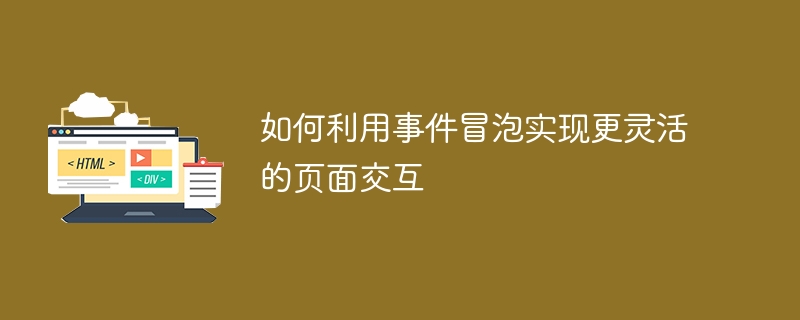
How to use event bubbling to achieve more flexible page interaction
Event bubbling is an important concept in front-end development, it can help developers achieve more flexible Page interaction effects. In this article, we will introduce the basic principles of event bubbling and give some practical application examples.
What is event bubbling?
Event bubbling refers to the process of events being passed from page elements to upper elements in sequence. When an event is triggered, it will be captured by the innermost element first and passed to upper elements step by step until the outermost element.
How to use event bubbling to achieve more flexible page interaction?
1. Delegate event handling: By utilizing event bubbling, we can add event handlers to container elements instead of adding event handlers to each child element. The advantage of this is that it can save the amount of code and improve the maintainability of the code. For example, we can add a click event handler to a ul element, and then use the event target to determine which li element the user clicked.
const ul = document.querySelector('ul');
ul.addEventListener('click', (e) => {
if(e.target.tagName === 'LI') {
// 处理点击事件
}
});2. Event proxy: Event proxy is a way to use event bubbling to bind the event handler to the parent element, and then decide how to handle the event by judging the event target. This method eliminates the need to rebind event handlers when new elements are added to the page. For example, we can add a double-click event handler to a table element, and then determine whether the user double-clicked a row in the table by judging the event target.
const table = document.querySelector('table');
table.addEventListener('dblclick', (e) => {
if(e.target.tagName === 'TR') {
// 处理双击事件
}
});3. Event delegation: Event delegation is a way of using event bubbling to bind the handler to the parent element, and then determine how to handle the event by judging the event type. This approach can reduce the number of event handlers and improve performance. For example, we can add multiple event handlers to a parent element, and then determine how to handle the event by judging the event type.
const parent = document.querySelector('div');
parent.addEventListener('click', (e) => {
if(e.target.classList.contains('btn')) {
// 处理按钮点击事件
} else if(e.target.classList.contains('link')) {
// 处理链接点击事件
}
});Summary
Event bubbling is an important concept in front-end development. By using it, we can achieve more flexible page interaction effects. In actual development, we can use event bubbling to implement functions such as delegated event processing, event proxying, and event delegation. These methods can not only reduce the amount of code and improve the maintainability of the code, but also improve the performance of the page. Therefore, it is crucial for front-end developers to master the principles and application methods of event bubbling.
The above is the detailed content of Tips for optimizing page interaction using event bubbling. For more information, please follow other related articles on the PHP Chinese website!




