
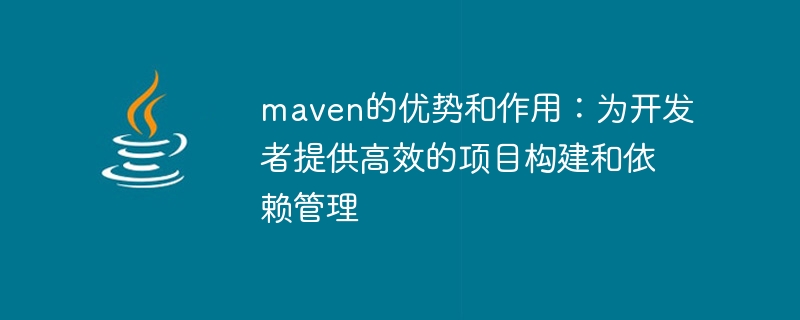
The advantages and functions of Maven
Maven is a popular project management tool that can help developers build projects quickly and efficiently and manage project dependencies. . Using Maven can greatly simplify the project construction process, improve development efficiency, and ensure the stability and maintainability of the project. This article will focus on the advantages and functions of Maven, and demonstrate its powerful functions through specific code examples.
1. Advantages of Maven
2. Example of the role of Maven
The following is a simple Java project to demonstrate the role of Maven. Suppose we have a project named "HelloMaven", which contains a Main class and a Utils class. Now we will use Maven to manage the dependencies and build process of this project.
First, we need to execute the following command in the command line to create a Maven project:
mvn archetype:generate -DgroupId=com.example -DartifactId=HelloMaven -DarchetypeArtifactId=maven-archetype-quickstart -DinteractiveMode=false
This command will be in the current Create a Maven project named "HelloMaven" in the directory and generate a standard project structure.
Next, create the Main.java and Utils.java files in the src/main/java/com/example directory respectively. The code is as follows:
Main.java:
package com.example; public class Main { public static void main(String[] args) { System.out.println("Hello Maven!"); System.out.println(Utils.getHello()); } }
Utils.java:
package com.example; public class Utils { public static String getHello() { return "Hello from Utils!"; } }
In the project’s pom.xml file, Add dependency on JUnit:
junit junit 4.12 test
So that we can use JUnit in the test code for unit testing.
Execute the following commands in the project root directory to compile, test and package the project:
mvn clean compile test package
This command will perform cleaning, The steps of compiling, testing and packaging finally generate an executable JAR package.
Through the above example, we can see how Maven helps us manage project dependencies, build projects and execute tests. Maven's advantage lies in its unified project structure, dependency management, plug-in support, life cycle management and automated construction, allowing developers to develop and manage projects more efficiently. I hope this article can help readers better understand the role and value of Maven.
The above is the detailed content of Improve development efficiency: Understand the advantages and functions of Maven. For more information, please follow other related articles on the PHP Chinese website!
 The role of float() function in python
The role of float() function in python Comparative analysis of iqooneo8 and iqooneo9
Comparative analysis of iqooneo8 and iqooneo9 What does full-width and half-width mean?
What does full-width and half-width mean? Introduction to the usage of vbs whole code
Introduction to the usage of vbs whole code How to solve an error in the script of the current page
How to solve an error in the script of the current page What types of css selectors are there?
What types of css selectors are there? String array assignment method
String array assignment method tim mobile online
tim mobile online



