
php Editor Apple's motherboard is equipped with two M.2 interfaces, allowing users to install two M.2 solid-state drives at the same time, improving the system's storage capacity and reading and writing speed. Users can choose to install the operating system and commonly used software on different M.2 solid-state drives to improve the system's response speed and operating efficiency. At the same time, two M.2 interfaces can also be used for RAID configuration to improve data transmission speed and data redundancy, providing a more stable and secure storage solution.
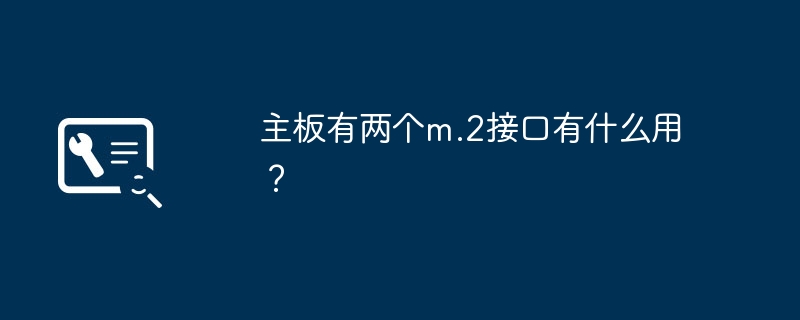
The motherboard has two m.2 interfaces, which play a relatively large role. These two m.2 interfaces are actually solid-state drive interfaces. Both solid state drives at the same time. When using it, we can set it in the BIOS of the motherboard so that one is the master hard drive and the other is the slave hard drive. In this way, you can give full play to the expansibility of the motherboard and the hard drive.
Old motherboards don’t have it. Today’s motherboards generally have m.2 interfaces, but m.2 interfaces have nv protocol and sata protocol.
First of all, all m.2 interfaces support the nv protocol. There is no motherboard whose m.2 interface only supports the sata protocol. At least I have never heard of it or seen it. If there is any, please let me know. . So as long as it has an m.2 port, it must support the nv protocol.
But the m.2 port of some motherboards only supports the nv protocol and not the sata protocol. Some motherboards support both protocols and do not require any settings. Some motherboards support both protocols but require a switch on the motherboard. To switch between nv protocol and sata protocol
1. First, make sure your board has Mkey’s M.2 interface that can be plugged into it.
2. Secondly, check if there is any information about PCIe support in the surrounding area.
3. If it says next to the M.2 interface that it supports PCIe channels, then you can see how many m2 interfaces your computer has.
The one closest to the CPU is the main interface.
The motherboard has two m2 interfaces. One interface is close to the CPU, between the CPU and the graphics card. Generally, this M.2 interface is mounted by the CPU. The other is under the graphics card. Most computers are close to the CPU. That interface is full speed and the other one is half speed, so the full speed interface close to the CPU is the main interface. But there is also the opposite. For specific details, you need to look at the logo on the motherboard or the motherboard manual.
There is no difference between the two m2 solid-state interfaces on the motherboard. If there are two m2 interfaces on a motherboard, then they are the same. If we take an m2 solid-state drive, any interface can be connected to the m2 hard drive. At this time, we need to measure the direction, insert the hard disk into the Moore interface, press down the hard disk, and use fixing screws to fix the screw holes on the back end of the hard disk with the screws on the motherboard.
The difference between a computer motherboard with m2 and a motherboard without m2 is very big. This is because m2 is the interface for a new type of solid state drive. After connecting the solid state drive, it has the advantage that the computer boots and starts very quickly. If the computer motherboard does not have an m2 interface. Then the speed of this computer is relatively slow. We can install a solid-state hard drive on a computer with an m2 interface on the motherboard to improve our work efficiency.
The location of the M.2 slot can vary depending on the motherboard model and design, but generally the M.2 slot is located in a specific area on the motherboard. The following are common M.2 slot locations:
1. Back of the motherboard: Some motherboard designs place the M.2 slot on the back of the motherboard. These slots are usually located on the back of the motherboard near the I/O connectors. You need to open the computer case and insert the M.2 storage device into the M.2 slot located on the back of the motherboard.
2. Front of the motherboard: Many motherboards place the M.2 slot on the front of the motherboard. These slots are usually located in the middle area of the motherboard or near other expansion slots on the motherboard, such as PCIe slots. In this case, the M.2 slot is accessible from the top or side of the motherboard. You need to open your computer case and find the M.2 slot located on the front of the motherboard.
To determine exactly where the M.2 slot is on your motherboard, it's best to refer to the motherboard manual, spec sheet, or user guide provided by your motherboard manufacturer. These documents usually contain detailed information about the motherboard layout and socket locations, and provide identification and descriptions of the sockets.
You can insert 2.
But please note that the M2 interface will occupy two SATA channels. If your motherboard has more than 4 SATA interfaces, you must read the motherboard manual to find the SATA interface occupied by the M2 interface.
A motherboard can install several M.2 solid-state drives. This depends on how many M.2 hard drive interfaces there are on your computer motherboard. Generally, motherboards will provide an M.2 hard drive interface for installing M.2 solid-state drives. Some manufacturers' high-end motherboards will provide two M.2 hard drive interfaces, which can install two M2 solid-state drives. For example, MSI's mortar series.
The M.2 interface is a new host interface solution that is compatible with multiple communication protocols, such as sata, PCIe, USB, HSIC, UART, SMBus, etc.
The M.2 interface is a new generation interface standard tailored for Ultrabooks to replace the original mSATA interface. Whether it is smaller size or higher transmission performance, M.2 is far better than mSATA.
The m2 interface looks as follows:
The whole is flat. The connector on one end has two or three discontinuous sections of different models. The M.2 interface of the three-section jack is longer. , while the two-section M.2 interface is much shorter.
The above is the detailed content of What is the use of two m.2 interfaces on the motherboard?. For more information, please follow other related articles on the PHP Chinese website!
 How to get the address bar address
How to get the address bar address What to do if the Bluetooth switch is missing in Windows 10
What to do if the Bluetooth switch is missing in Windows 10 InstantiationException exception solution
InstantiationException exception solution What is the mobile service password?
What is the mobile service password? The difference between xls and xlsx in excel
The difference between xls and xlsx in excel How to pass value to vue component
How to pass value to vue component How to enlarge webstorm
How to enlarge webstorm Summary of commonly used computer shortcut keys
Summary of commonly used computer shortcut keys



