
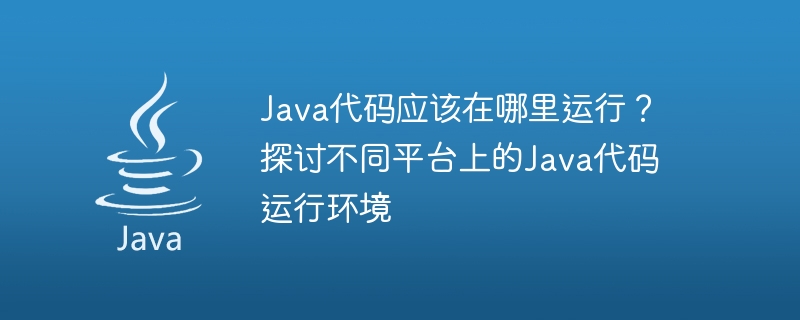
Where should Java code run? Discuss the Java code running environment on different platforms
Overview: With the continuous development of computer technology, Java has become a widely used programming language. It has the characteristics of cross-platform, good security, and strong scalability, allowing developers to run Java code on different operating systems. This article will explore the running environment of Java code on different platforms and provide specific code examples.
1. Java’s cross-platform features
Java’s cross-platform features are realized by the Java Virtual Machine (JVM). JVM is a virtual computer capable of running Java programs on different operating systems. It compiles Java source code into an intermediate form called bytecode, and then the JVM on different platforms interprets or compiles the bytecode into machine code and executes it. Therefore, as long as an appropriate JVM exists on the target platform, Java code can be run.
2. Java code running environment on the Windows platform
The Windows operating system is one of the most widely used operating systems at present, and Java can run well on the Windows platform. To run Java code on Windows, you first need to install the Java Development Kit (JDK). JDK includes Java's compiler (javac) and runtime environment (JVM), of which JVM is a key part of running Java code. Once the JDK is installed, you can use the command line to compile and run Java programs.
The following is a simple Java code example that compiles and runs Java code on Windows:
public class HelloWorld { public static void main(String[] args) { System.out.println("Hello, World!"); } }
HelloWorld.javadocument.HelloWorld.javafile is saved.javac HelloWorld.javato compile the Java code. This will generate a bytecode file namedHelloWorld.class.java HelloWorldto run the compiled Java program. The results will be displayed in the command prompt.3. Java code running environment on Linux platform
Linux is an operating system widely used in servers and embedded systems, and Java can also run well on the Linux platform. As on the Windows platform, you first need to install the JDK. In most Linux distributions, the JDK can be installed using a package manager.
The following is a simple Java code example to compile and run Java code on Linux (taking Ubuntu as an example):
public class HelloWorld { public static void main(String[] args) { System.out.println("Hello, World!"); } }
HelloWorld.javafile.HelloWorld.javafile is saved.sudo apt-get install openjdk-11-jdkInstall JDK.javac HelloWorld.javato compile the Java code.java HelloWorldto run the Java program.4. Java code running environment on the macOS platform
macOS is a UNIX-based operating system, and Java code can also run on the macOS platform. To run Java code on macOS, you first need to install the JDK. macOS comes with a version called Java SE Development Kit (JDK), and you can also download the latest version from the Oracle official website.
The following is a simple Java code example that compiles and runs Java code on macOS:
public class HelloWorld { public static void main(String[] args) { System.out.println("Hello, World!"); } }
HelloWorld.javadocument.HelloWorld.javafile is saved.javac HelloWorld.javato compile the Java code.java HelloWorldto run the Java program.5. Java code running environment on other platforms
In addition to Windows, Linux and macOS, Java code can also run on many other platforms, such as Solaris, FreeBSD, etc. On these platforms, the steps to install the JDK are similar to those on Windows, Linux, and macOS.
6. Conclusion
Java code can run on different platforms, thanks to the cross-platform features of Java and the existence of JVM. Whether it is Windows, Linux, macOS or other operating systems, as long as the appropriate JDK is installed, you can compile and run Java programs. This article provides examples of Java code compilation and running on Windows, Linux and macOS platforms. Readers can perform corresponding operations according to their own needs and actual conditions.
The above is the detailed content of Discussion on the running environment of Java code on different platforms. For more information, please follow other related articles on the PHP Chinese website!




