
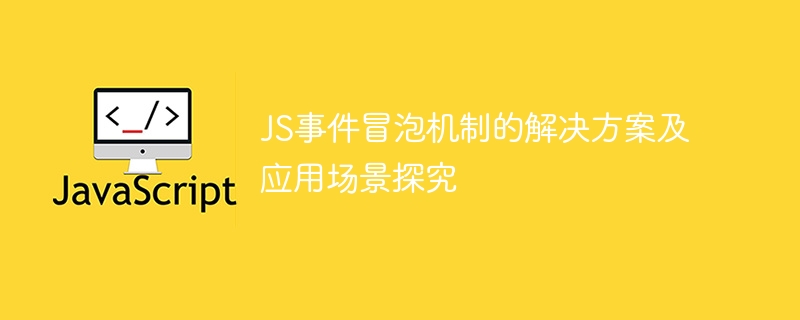
Exploration on solutions and application scenarios of JS event bubbling mechanism
The event bubbling mechanism is an important feature in JavaScript. When an event occurs on an element, such as a click event, it will automatically trigger the same event on the parent element of the element, and then bubble up to the top-level element. This mechanism can bring convenience to developers in some cases, but it can also cause some problems. This article will explore some solutions and application scenarios of event bubbling.
Solution to the bubbling mechanism:
Application scenario:
Summary:
The JS event bubbling mechanism is of great significance in Web development, but developers also need to pay attention to some details. This article introduces the solution of the event bubbling mechanism, including stopPropagation(), stopImmediatePropagation() methods and event delegation. We also explored the application scenarios of the event bubbling mechanism, such as the selection of list or table items and routing switching in single-page applications. After understanding these contents, we can better understand and use the event bubbling mechanism to improve development efficiency and performance.
The above is the detailed content of An in-depth discussion of JavaScript event bubbling issues and solutions. For more information, please follow other related articles on the PHP Chinese website!
 css disable click event
css disable click event
 What problems can js event bubbling solve?
What problems can js event bubbling solve?
 How to open a digital currency account
How to open a digital currency account
 What does Jingdong plus mean?
What does Jingdong plus mean?
 How to retain the number of decimal places in C++
How to retain the number of decimal places in C++
 Solution to the problem that vscode cannot run after downloading python
Solution to the problem that vscode cannot run after downloading python
 What to do if you can't delete files on your computer
What to do if you can't delete files on your computer
 What java workflow engines are there?
What java workflow engines are there?




