How to fix error code 0xc0000142
0xc0000142 Solution
In the process of using the computer, we sometimes encounter various error codes. One of the more common error codes is 0xc0000142. When we encounter this error code when running some applications, the program cannot start normally, which brings us a lot of trouble. So, how to solve this problem?
First of all, we need to understand the meaning of this error code. 0xc0000142 is a Windows operating system application error code. It indicates that an application cannot start normally, which may be due to problems with the application itself or problems with the system environment. Here are several common causes and solutions:
- Application compatibility issues: Some applications may not be compatible with the current operating system version or hardware environment. At this point, we can try to use compatibility mode to run the application. Right-click the application's shortcut, select "Properties", then check "Run this program in compatibility mode" in the "Compatibility" tab, select the appropriate operating system version, and finally click "Apply" and "OK".
- Virus infection: Certain viruses can cause applications to fail to start properly. At this time, we can run anti-virus software to fully scan the computer and remove viruses. At the same time, we can also use the system restore function to restore the computer to its most recent reliable state.
- Corrupted System Files: Sometimes, some critical files of the operating system may become corrupted, causing the application to fail to start properly. We can run System File Checker to repair these files. Open the command prompt, enter the "sfc /scannow" command and press the Enter key. The system will automatically scan and repair the damaged files.
- Switch user account: Sometimes, we can solve the 0xc0000142 error by switching user account. Log in to a different user account and try launching the application. If the application can start normally, the problem is related to the current user account, and we can try to create a new user account.
- Hardware compatibility issues: Some hardware devices may be incompatible with our application, causing startup errors. If we have recently added new hardware devices, you can try disabling or uninstalling them and restarting the application.
It should be noted that the above solutions do not apply to all situations and may vary depending on the specific situation of your personal computer. If the above methods cannot solve the problem, we can try to search relevant technical forums or consult professionals for more detailed help.
To sum up, when encountering the 0xc0000142 error, we can try to use compatibility mode to run the application, run anti-virus software to remove viruses, repair damaged system files, switch user accounts or disable hardware devices and other solutions. Hope these methods can help you solve the problem and allow your application to start smoothly.
The above is the detailed content of How to fix error code 0xc0000142. For more information, please follow other related articles on the PHP Chinese website!

Hot AI Tools

Undress AI Tool
Undress images for free

Undresser.AI Undress
AI-powered app for creating realistic nude photos

AI Clothes Remover
Online AI tool for removing clothes from photos.

Clothoff.io
AI clothes remover

Video Face Swap
Swap faces in any video effortlessly with our completely free AI face swap tool!

Hot Article

Hot Tools

Notepad++7.3.1
Easy-to-use and free code editor

SublimeText3 Chinese version
Chinese version, very easy to use

Zend Studio 13.0.1
Powerful PHP integrated development environment

Dreamweaver CS6
Visual web development tools

SublimeText3 Mac version
God-level code editing software (SublimeText3)
 JavaScript time object, someone builds an eactexe, faster website on Google Chrome, etc.
Jul 08, 2025 pm 02:27 PM
JavaScript time object, someone builds an eactexe, faster website on Google Chrome, etc.
Jul 08, 2025 pm 02:27 PM
Hello, JavaScript developers! Welcome to this week's JavaScript news! This week we will focus on: Oracle's trademark dispute with Deno, new JavaScript time objects are supported by browsers, Google Chrome updates, and some powerful developer tools. Let's get started! Oracle's trademark dispute with Deno Oracle's attempt to register a "JavaScript" trademark has caused controversy. Ryan Dahl, the creator of Node.js and Deno, has filed a petition to cancel the trademark, and he believes that JavaScript is an open standard and should not be used by Oracle
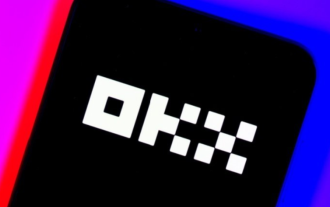 One article solves the problem of OK exchange failure/update
Jul 15, 2025 pm 11:21 PM
One article solves the problem of OK exchange failure/update
Jul 15, 2025 pm 11:21 PM
If you encounter a problem with OK exchange or update problems, you can follow the following steps: 1. Troubleshoot login failure, page stuttering, transaction abnormalities, and check network, account information and system resources; 2. Update the APP through the application store to ensure the stable download and installation process; 3. If you cannot update, try to uninstall and reinstall or contact customer service; 4. Keep the system and APP up-to-date and clean the cache regularly to improve the user experience.
 What to do if Dogecoin transfer is slow_Analysis of handling fees and congestion
Jul 17, 2025 pm 11:57 PM
What to do if Dogecoin transfer is slow_Analysis of handling fees and congestion
Jul 17, 2025 pm 11:57 PM
Slow transfer of Dogecoin can be solved by increasing the handling fee and avoiding peak hours. The main reasons include network congestion, too low handling fees and block capacity limitations; the recommended handling fees are adjusted between 1-10 DOGE/KB according to the network status; the methods to increase the speed are to increase the handling fees, avoid peaks, use light wallets, and query the status on the chain; the steps to set the handling fees are taken by Trust Wallet as an example, including entering the sending interface, clicking advanced settings, and setting the fees reasonably; Exchange transfers need to avoid maintenance periods and pay attention to the minimum amount and handling fees to ensure efficient confirmation and asset security.
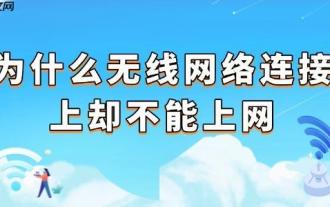 Why can't you access the Internet when connecting to a wireless network? Check these 4 common reasons
Aug 12, 2025 pm 08:57 PM
Why can't you access the Internet when connecting to a wireless network? Check these 4 common reasons
Aug 12, 2025 pm 08:57 PM
Wireless network displays that it is connected but cannot access the Internet is a problem that many people often encounter when using electronic devices. Although the Wi-Fi signal is full, but the web page cannot be opened or video cannot be viewed. What is the problem? Don't worry, Driver will organize a complete set of troubleshooting and solutions for you today to help you quickly restore network connections. Let's learn about it together~1. A router or router that has abnormally running for a long time may have a performance degradation due to heat, cache accumulation or system failure; if Lightmaster loses communication with the operator's server, even if the device shows that it is connected to Wi-Fi, it will not be able to access the Internet. 1. Restart the network device: Unplug the router and the optical cat, wait for about 30 seconds before powering on and starting again, so that the device can re-establish the connection. 2. Check the settings
 What should I do if the application cannot start normally (0xc0000906)? See the solution here
Aug 13, 2025 pm 06:42 PM
What should I do if the application cannot start normally (0xc0000906)? See the solution here
Aug 13, 2025 pm 06:42 PM
When opening the software or game, a prompt suddenly appears that "the application cannot start normally (0xc0000906)" appears, and many users will be confused and don't know where to start. In fact, most of these errors are caused by corruption of system files or missing runtime libraries. Don't rush to reinstall the system. This article provides you with several simple and effective solutions to help you quickly restore the program to run. 1. What is the error of 0xc0000906? Error code 0xc0000906 is a common startup exception in Windows systems, which usually means that the program cannot load the necessary system components or running environment when running. This problem often occurs when running large software or games. The main reasons may include: the necessary runtime library is not installed or damaged. The software installation package is endless
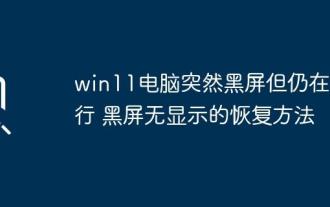 Win11 computer suddenly black screen but still running. Recovery method with black screen without display
Aug 12, 2025 pm 09:03 PM
Win11 computer suddenly black screen but still running. Recovery method with black screen without display
Aug 12, 2025 pm 09:03 PM
Common reasons for the computer's black screen but still running include driver problems, hardware connection failure or graphics card damage. The solutions are forced to restart, check the monitor connection, try different monitors or ports, update or roll back the graphics card driver, enter safe mode to troubleshoot software conflicts, check hardware such as graphics card and memory, confirm that the BIOS is set correctly, and restore the system if necessary; if you want to distinguish software and hardware problems, you can test in safe mode, observe the startup process, use diagnostic tools, replace the hardware, and listen to abnormal sounds of the computer; to prevent recurrence, keep the driver updated, install genuine software, regularly maintain the system, pay attention to the stability of heat dissipation and power supply, avoid overclocking, regularly backup data, and monitor hardware temperature.
 How to call up the laptop without sound? Steps to restore the soundlessness of Apple laptop with one click
Aug 14, 2025 pm 06:48 PM
How to call up the laptop without sound? Steps to restore the soundlessness of Apple laptop with one click
Aug 14, 2025 pm 06:48 PM
Laptop silent? Easy troubleshooting and solving! Laptops are a must-have tool for daily work and study, but sometimes they encounter silent troubles. This article will analyze in detail the common causes and solutions for laptop silence. Method 1: Check the volume and audio equipment connection First, check whether the system volume setting is normal. Step 1: Click the taskbar volume icon to confirm that the volume slider is not muted and the volume is appropriate. Step 2: In the volume control panel, check the "Main Volume" and "Microphone" volume settings to ensure that the volume of all applications has been adjusted correctly. Step 3: If you are using headphones or external speakers, please check that the device is correctly connected and turned on. Method 2: Update or reset audio that is outdated or damaged by the audio driver
 Windows update failed with error 0x80070005
Jul 07, 2025 am 01:20 AM
Windows update failed with error 0x80070005
Jul 07, 2025 am 01:20 AM
The 0x80070005 error is usually caused by insufficient permissions or corruption of system files. The solutions are as follows: 1. Make sure to use the administrator account and set up the UAC correctly; 2. Troubleshoot problems using the built-in Windows troubleshooting tool; 3. Stop the service, clear the cache and restart the update component through the command prompt; 4. Check the disk space and run the sfc/scannow and DISM commands to repair the system files.







