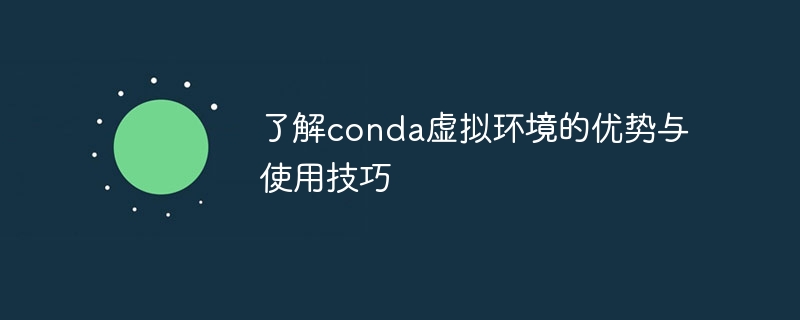
了解conda虚拟环境的优势与使用技巧,需要具体代码示例
Python是一门非常流行的编程语言,广泛应用于科学计算、数据分析和人工智能等领域。在Python的生态系统中,有许多第三方库和工具,在不同的项目中可能需要使用不同版本的库。为了管理这些库的依赖关系,conda虚拟环境成为了一个重要的工具。
conda是一个开源的包管理系统和环境管理系统,能够方便地创建和管理不同的Python环境。它的优势主要体现在以下几个方面。
下面我们将介绍一些conda虚拟环境的使用技巧,并提供一些具体的代码示例。
conda create --name myenv python=3.8
这将创建一个名为“myenv”的虚拟环境,并安装Python 3.8。
activate myenv
在Mac OS和Linux上,可以使用以下命令:
source activate myenv
激活虚拟环境后,我们就可以在该环境中安装和运行Python库。
conda install numpy
conda env export > environment.yml
导出的YAML文件中包含了虚拟环境的详细信息,包括Python版本和已安装的库。
要在其他机器上导入环境,可以使用以下命令:
conda env create -f environment.yml
这将根据YAML文件创建一个新的虚拟环境,并安装指定的库。
conda env remove --name myenv
这将删除名为“myenv”的虚拟环境及其所有的库和依赖关系。
综上所述,了解conda虚拟环境的优势与使用技巧是Python开发中非常重要的一环。通过合理使用conda虚拟环境,我们可以有效管理Python环境中的依赖关系,提高开发效率和代码可重复性。希望以上信息对你有所帮助。
参考代码示例:
创建虚拟环境:
conda create --name myenv python=3.8
激活虚拟环境:
activate myenv (Windows) source activate myenv (Mac OS, Linux)
安装Python库:
conda install numpy
导出环境:
conda env export > environment.yml
导入环境:
conda env create -f environment.yml
删除虚拟环境:
conda env remove --name myenv
以上就是掌握conda虚拟环境的优点及操作技巧的详细内容,更多请关注php中文网其它相关文章!

每个人都需要一台速度更快、更稳定的 PC。随着时间的推移,垃圾文件、旧注册表数据和不必要的后台进程会占用资源并降低性能。幸运的是,许多工具可以让 Windows 保持平稳运行。

Copyright 2014-2025 //m.sbmmt.com/ All Rights Reserved | php.cn | 湘ICP备2023035733号