
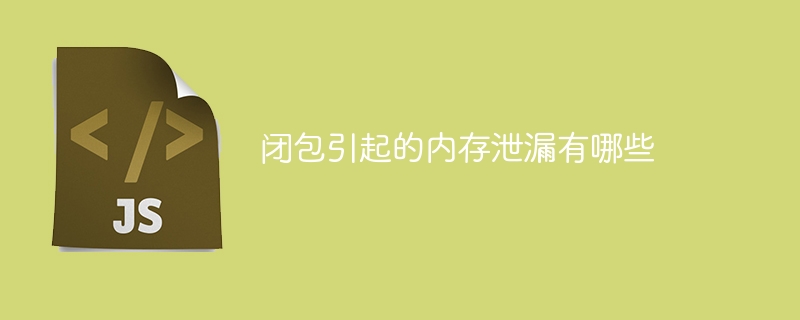
Closure (Closure) means that a function (also called an inner function) can access the variables of its outer function. Even after the execution of the outer function is completed, the inner function can still access and Manipulate variables of external functions. Closures are often used in programming to create private variables and implement functions such as currying.
However, incorrect use of closures may lead to memory leaks, that is, objects in memory cannot be released normally, resulting in excessive memory consumption.
The following are some common memory leaks caused by closures and specific code examples:
function addListeners() {
var elements = document.getElementsByTagName('button');
for (var i = 0; i < elements.length; i++) {
elements[i].addEventListener('click', function() {
console.log('Button ' + i + ' clicked');
});
}
}Above In the code, the event processing function within the loop function uses the external loop variable i. Due to the closure mechanism of JavaScript, each event processing function refers to the same i variable. When the button is clicked, the i variable in the event handler function is already the final value at the end of the loop. Therefore, no matter which button is clicked, the console output result is Button 3 clicked. This resulted in a memory leak because the event handler still held a reference to i, preventing the variable from being garbage collected after the loop ended.
Solution:
function addListeners() {
var elements = document.getElementsByTagName('button');
for (var i = 0; i < elements.length; i++) {
(function(index) { // 使用立即执行函数创建一个新的作用域
elements[index].addEventListener('click', function() {
console.log('Button ' + index + ' clicked');
});
})(i);
}
}function startTimer() {
var count = 0;
var timer = setInterval(function() {
count++;
console.log(count);
if (count >= 5) {
clearInterval(timer);
}
}, 1000);
}In the above code, the timer executes the anonymous function once every second. Due to the closure Yes, the anonymous function references the count variable in the external function startTimer, causing count to fail to be garbage collected, causing a memory leak.
Solution:
function startTimer() {
var count = 0;
var timer = setInterval(function() {
count++;
console.log(count);
if (count >= 5) {
clearInterval(timer);
timer = null; // 清除对定时器的引用
}
}, 1000);
}function createClosure() {
var data = new Array(1000000).join('*'); // 创建一个大字符串对象
return function() {
console.log(data);
};
}In the above code, the createClosure function returns a closure function, the closure function refers to the data variable in the external function. Since data is a large string object, the closure function always retains a reference to data , resulting in data being unable to be garbage collected, causing a memory leak.
Solution:
function createClosure() {
var data = new Array(1000000).join('*'); // 创建一个大字符串对象
return function() {
console.log(data);
data = null; // 清除对data的引用
};
}The above are several common memory leak problems and solutions caused by closures. When writing code, we need to pay attention to the reasonable use of closures and clear references to external variables when appropriate to avoid memory leaks.
The above is the detailed content of What situations can cause memory leaks caused by closures?. For more information, please follow other related articles on the PHP Chinese website!




