
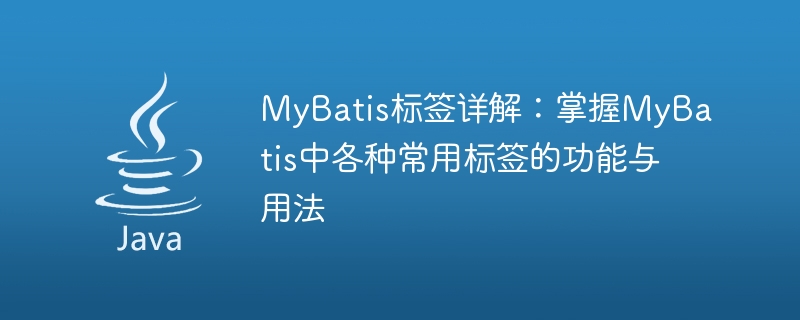
Detailed explanation of MyBatis tags: To master the functions and usage of various commonly used tags in MyBatis, specific code examples are required
Introduction:
MyBatis is a powerful and flexible Java persistence framework is widely used in Java development. Understanding the functions and usage of MyBatis tags is very important for using MyBatis for database operations. This article will introduce several commonly used tags in MyBatis in detail and provide corresponding code examples.
1. Select tag
The select tag is used to execute SQL statements and return query results. In MyBatis, you can use the select tag to define simple query statements, or you can use dynamic SQL to build complex query statements.
The following is a simple example of using the select tag:
SELECT * FROM user WHERE id = #{id}
In the above example, the id attribute is used to identify the id of this select statement, and the resultType attribute specifies the type of query result.
2. Insert tag
The insert tag is used to insert new records into the database. Similarly, the insert tag also supports the use of dynamic SQL to build insert statements.
The following is a simple example of using the insert tag:
INSERT INTO user (id, name, age) VALUES (#{id}, #{name}, #{age})
In the above example, the parameterType attribute specifies the type of inserted parameter.
3. Update tag
The update tag is used to update records in the database. Similarly, the update tag also supports the use of dynamic SQL to build update statements.
The following is a simple example of using the update tag:
UPDATE user SET name = #{name}, age = #{age} WHERE id = #{id}
In the above example, the parameterType attribute specifies the type of update parameter.
4. Delete tag
The delete tag is used to delete records from the database. Similarly, the delete tag also supports the use of dynamic SQL to construct delete statements.
The following is a simple example of using the delete tag:
DELETE FROM user WHERE id = #{id}
In the above example, the parameterType attribute specifies the type of deleted parameter.
5. if tag
The if tag is used for conditional judgment, and based on the judgment result, it is decided whether to execute the corresponding SQL statement.
The following is an example of using a simple if tag:
SELECT * FROM user WHEREname = #{name} AND age = #{age} 1 = 1
In the above example, the corresponding query conditions or default query conditions are decided to be added based on whether the name and age attributes of the incoming User object are empty.
Conclusion:
This article introduces the functions and usage of several commonly used tags in MyBatis, and provides corresponding code examples. Mastering the use of these tags will help developers better use MyBatis for database operations. Of course, MyBatis has many other tags and functions, and I hope readers can further learn and explore them.
The above is the detailed content of In-depth understanding of MyBatis tags: Master the functions and usage of commonly used MyBatis tags. For more information, please follow other related articles on the PHP Chinese website!




