
php editor Xinyi introduces you how to decompress ZIP format compressed files. ZIP is a common compressed file format, and decompressing the file can help you quickly obtain the contents. In Windows systems, you can right-click the ZIP file and select "Extract to current folder" to complete the decompression. On Mac systems, you can double-click the ZIP file to decompress it. In addition, you can also use compression software such as WinRAR, 7-Zip, etc. to decompress. I hope these simple steps can help you easily unzip ZIP files and get what you need quickly!
Compressing and decompressing compressed packages requires the use of decompression software. Let’s share 3 types of decompression software suitable for ZIP format.
Both the common 7-Zip and WinRAR can decompress ZIP files. After downloading and installing the software, select the compressed file and right-click the mouse.
If you are using 7-Zip, you can see the "7-Zip" option in the list. Click and select "Extract Files" or "Extract to Current Location" to start decompressing the files.
Select "Extract to current location" to decompress the file directly and save the decompressed file in the same directory as the ZIP file; select "Extract file" to enter a new page where you can set related options.
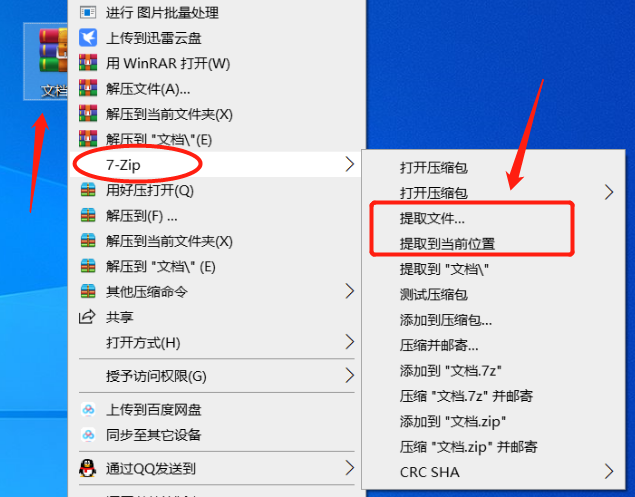
In the new page, you can specify the directory where the decompressed files will be saved, and you can also set options such as "password protection".
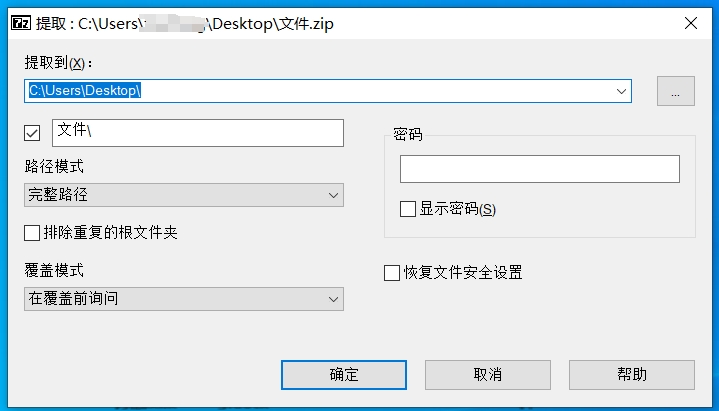
If you are using WinRAR, right-click the ZIP file and you will see the "Open with WinRAR" option. Select "Extract file" or "Extract to current folder" below to start decompressing the file.
Similarly, selecting "Extract to current folder" will directly decompress the file and save the decompressed file in the same directory as the ZIP file; selecting "Extract file" will enter a new page where you can set related options.
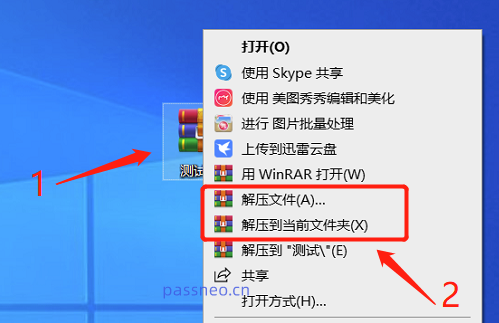
In the new page, you can also specify the decompression directory, and select settings such as "Update Mode" and "Overwrite Mode".
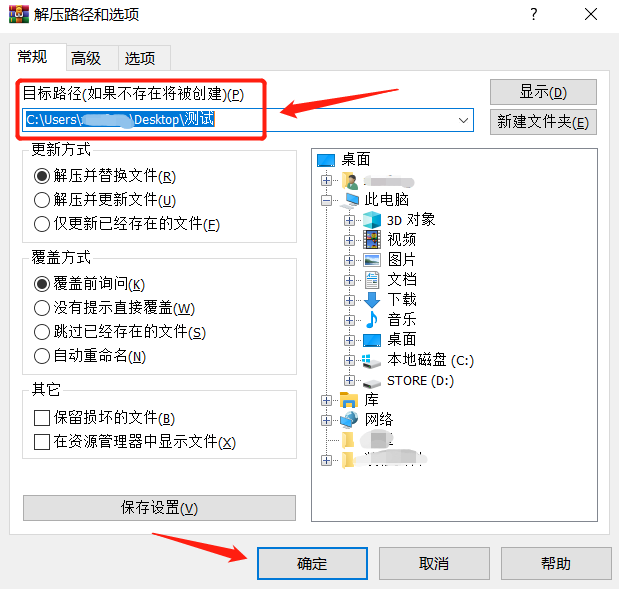
In addition to the above two commonly used decompression software, there are many other software on the market that are also suitable for ZIP format. For example, the editor uses Haozzi, which can also directly decompress ZIP files to the current folder, or use "Extract" Go to the " option to customize the decompression directory and then decompress.
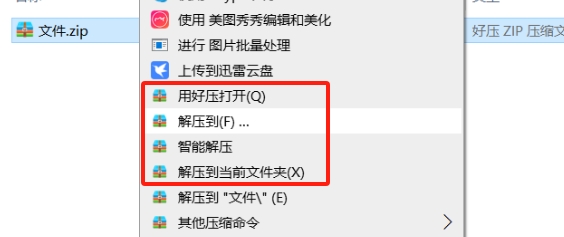
It should be noted that if the decompressed ZIP compressed file is password protected, no matter which decompression software is used, after clicking "Extract", you will be prompted to enter the originally set password in order to Continue the decompression operation.
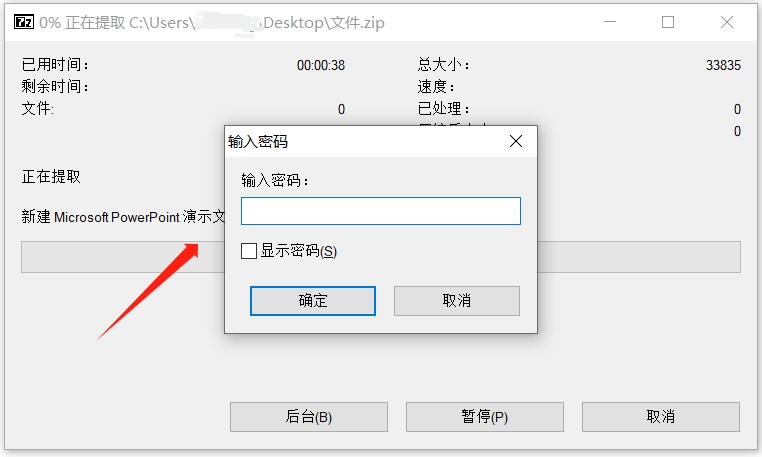
In other words, if you forget the password of the ZIP compressed file, you will not be able to decompress the file. In this case, in addition to trying the password a few more times, you might as well use tools to solve the problem.
For example, the Pepsi Niu ZIP password recovery tool can help us retrieve the "open password" of ZIP compressed files.
The tool provides 4 retrieval methods. You can choose one or more methods and follow the prompts.
Tool link: Pepsi Niu ZIP password recovery tool

Then wait for the password to be retrieved.
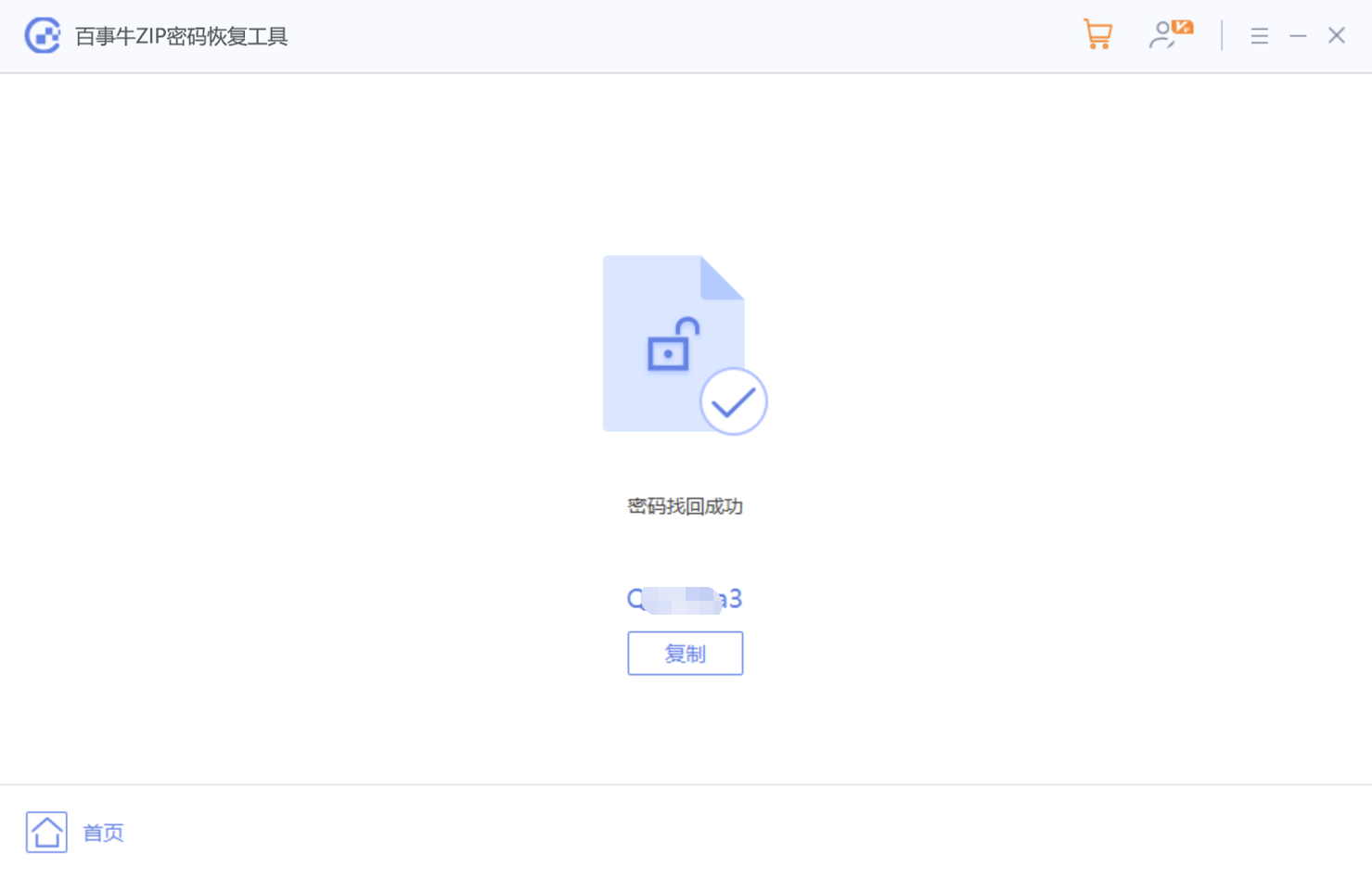
The above is the detailed content of How to decompress ZIP format compressed files?. For more information, please follow other related articles on the PHP Chinese website!
 Excel table slash divided into two
Excel table slash divided into two What should I do if my computer starts up and the screen shows a black screen with no signal?
What should I do if my computer starts up and the screen shows a black screen with no signal? What does Jingdong plus mean?
What does Jingdong plus mean? How to view Tomcat source code
How to view Tomcat source code How to solve the problem that the msxml6.dll file is missing
How to solve the problem that the msxml6.dll file is missing How to set transparency in CSS
How to set transparency in CSS How to recover files emptied from Recycle Bin
How to recover files emptied from Recycle Bin How to solve the problem that the phpstudy port is occupied
How to solve the problem that the phpstudy port is occupied



