
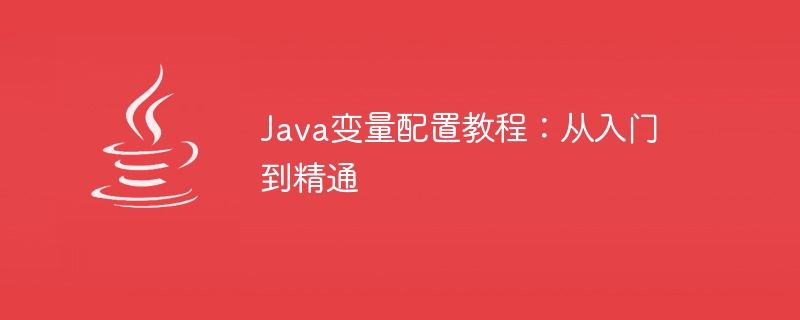
Java variable configuration tutorial: from entry to proficiency, specific code examples are required
Introduction:
In Java programming, variables are very important One of the concepts. They are used to store data and can be accessed and modified in different parts of the program. Understanding how to properly configure and use variables is critical to writing efficient and maintainable code. This article will introduce the concept of Java variables from the basics and provide some practical code examples to help readers from entry to proficiency.
1. What is a variable?
In programming, variables are containers for storing data. Each variable has a specific type that defines the type of data that can be stored. Java is a statically typed programming language that requires the type of a variable to be specified explicitly when declaring it.
For example, we can declare an integer variable:
int num;
In this example, we declare a variable named "num" whose type is "int", which represents an integer. After declaring a variable, we can assign a value to it for later use:
num = 10;
Alternatively, we can also assign a value while declaring the variable:
int num = 10;
2. Naming rules for variables
In Java, the names of variables need to follow some rules. Here are some common naming rules:
Good naming habits can improve the readability and maintainability of code. For example, to name an integer variable, we could use a more descriptive name such as "age", "count", or "total".
3. Types of variables
Java provides a variety of variable types for storing different types of data. The following are some commonly used variable types and their uses:
Integer variable (int): used to store integer values.
int age = 25;
Floating point variables (float, double): used to store decimal values.
float price = 19.99f; double pi = 3.14159265358979323846;
Character variable (char): used to store a single character.
char grade = 'A';
Boolean variable (boolean): used to store logical values, that is, true or false.
boolean isAdult = true;
String variable (String): used to store a string of characters.
String name = "John";
4. Scope of variables
The scope of a variable refers to the visible range of the variable in the program. In Java, variables can be declared in different scopes, such as inside a method, inside a class, or outside a method (member variables). Typically, a variable's scope is within the block of code in which it is declared.
The following is an example that demonstrates the scope of variables:
public class ScopeExample {
public static void main(String[] args) {
int num1 = 10; // num1在main方法中可见
{
int num2 = 20; // num2在内部代码块中可见
System.out.println(num1); // 输出10
System.out.println(num2); // 输出20
}
System.out.println(num1); // 输出10
System.out.println(num2); // 编译错误,变量num2超出作用域
}
}In this example, the variable num1 is declared in the main method and is visible throughout the method. The variable num2 is declared in the internal code block and is only visible in this code block. When we try to use variable num2 outside its scope, the compiler will throw an error.
5. The use of constants
In addition to ordinary variables, Java also provides the concept of constants. A constant is a special type of variable whose value cannot be changed during program execution. Constants are usually used to store values that do not change, such as mathematical constants, configuration information, etc.
In Java, we use the keyword "final" to declare constants. Here is an example:
final int MAX_SCORE = 100;
In this example, we declare a constant called "MAX_SCORE" and set its initial value to 100. Once a constant is defined, we cannot change its value. Code that attempts to change the value of a constant will result in a compilation error.
6. Summary
This article introduces the basic concepts and usage of Java variables. We learned how to declare, assign, and use variables. We also discussed variable naming conventions, types, and scope. Finally, we also introduced the concept and usage of constants.
By mastering the knowledge of Java variables, you can better write efficient and maintainable code. I hope that the specific code examples provided in this article can help you better master the configuration and use of Java variables. I wish you success in your Java programming journey!
The above is the detailed content of A Guide to Java Variable Configuration: From Beginner to Expert. For more information, please follow other related articles on the PHP Chinese website!