
After many computer novices buy the solid-state drive, they don’t know how to install it or even find the location to install it. Random installation may damage the motherboard and cause the computer to be scrapped. Follow my steps to find the slot on the motherboard for the solid-state drive. Retrofit.
1. Find the m.2 socket on the motherboard.
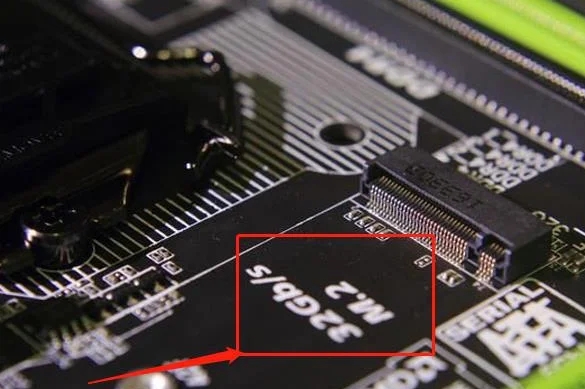
2. Insert the purchased solid state drive into the M.2 slot of the motherboard (be careful not to insert it backwards), and then fix it with screws.

3. Tighten the corresponding copper stud screws.
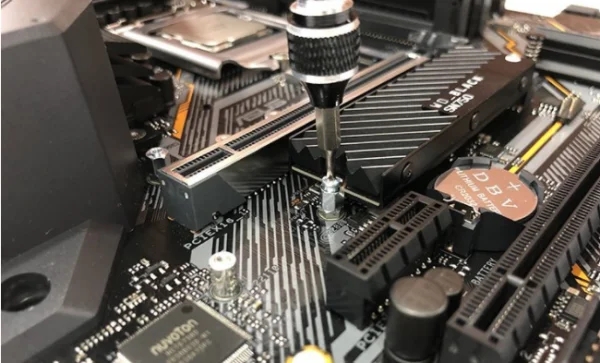
4. This completes the installation of the solid state drive.
The above is the detailed content of How to install m.2 solid state drive. For more information, please follow other related articles on the PHP Chinese website!




