
php Editor Xinyi will introduce to you how to unfollow the Tieba in Baidu Tieba. In Baidu Tieba, we often follow some Tieba that we are interested in, but sometimes we feel that we no longer follow a certain Tieba. So, how to unfollow? In fact, unfollowing Tieba is very simple and only requires a few simple steps to complete. Next, let’s take a look at the specific operation methods.

1. Click on the Tieba you want to unfollow
Open Baidu Tieba and click on the Tieba you want to unfollow Yes.

2. Click on the avatar
to enter the bar and click on the avatar.
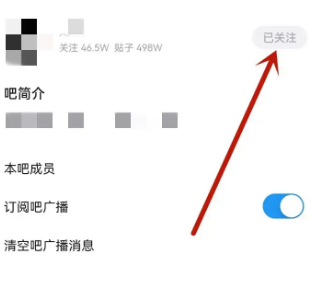
3. Click on the following
page on the right to jump to the page, and click [Following] on the right.
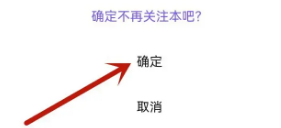
#4. Click Confirm to cancel.
In the question that pops up, click [OK] to cancel.
The above is the detailed content of How to unfollow the Tieba in Baidu Tieba. For more information, please follow other related articles on the PHP Chinese website!




