在coreldraw视图管理器中,删除文件是一项常见需求,但是很多人可能不知道如何进行操作。在这篇文章中,php小编柚子将为大家详细介绍coreldraw视图管理器中文件的删除方法。无论是误操作导致的多余文件,还是需要清理空间的废弃文件,都可以通过简单的步骤轻松删除。接下来,让我们一起来学习如何在coreldraw视图管理器中删除文件吧!
一、打开CorelDRAW软件,点击【工具栏】中的【视图】,在下拉列表中选择【视图管理器】
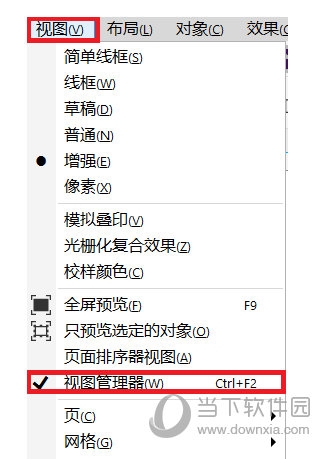
二、选中所有垃圾文件,然后单击鼠标右键,选中【删除】选项即可

但在删除过程中需要注意,与新文件有关的内容是不可以删除的,否则将影响新文件的进度。以上就是小编带来的CorelDRAW相关教程,希望能帮到大家!
以上就是CorelDRAW视图管理器里的文件能删吗 删除方法教程的详细内容,更多请关注php中文网其它相关文章!

每个人都需要一台速度更快、更稳定的 PC。随着时间的推移,垃圾文件、旧注册表数据和不必要的后台进程会占用资源并降低性能。幸运的是,许多工具可以让 Windows 保持平稳运行。

Copyright 2014-2025 //m.sbmmt.com/ All Rights Reserved | php.cn | 湘ICP备2023035733号