
In today's Internet era, server security is highly valued. Among them, firewall is an important part of ensuring server security. Although there are many firewall tools available for Linux systems, Firewalld is the most popular one. This article is designed to help you learn how to use Firewalld firewall under Linux system to protect server security.
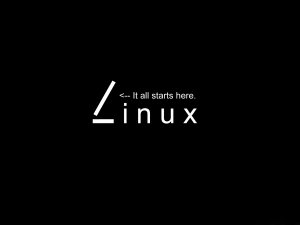
1. Basic use of firewalld
启动: systemctl start firewalld 关闭: systemctl stop firewalld 查看状态: systemctl status firewalld 开机禁用 : systemctl disable firewalld 开机启用 : systemctl enable firewalld
2. Systemctl is the main tool among the service management tools of CentOS7. It integrates the functions of the previous service and chkconfig.
启动一个服务:systemctl start firewalld.service 关闭一个服务:systemctl stop firewalld.service 重启一个服务:systemctl restart firewalld.service 显示一个服务的状态:systemctl status firewalld.service 在开机时启用一个服务:systemctl enable firewalld.service 在开机时禁用一个服务:systemctl disable firewalld.service 查看服务是否开机启动:systemctl is-enabled firewalld.service 查看已启动的服务列表:systemctl list-unit-files|grep enabled 查看启动失败的服务列表:systemctl --failed
3. Configure firewalld-cmd
查看版本: firewall-cmd --version 查看帮助: firewall-cmd --help 显示状态: firewall-cmd --state 查看所有打开的端口: firewall-cmd --zone=public --list-ports 更新防火墙规则: firewall-cmd --reload 查看区域信息: firewall-cmd --get-active-zones 查看指定接口所属区域: firewall-cmd --get-zone-of-interface=eth0 拒绝所有包:firewall-cmd --panic-on 取消拒绝状态: firewall-cmd --panic-off 查看是否拒绝: firewall-cmd --query-panic
4. How to open a port?
Add to
firewall-cmd --zone=public --add-port=80/tcp --permanent (–permanent永久生效,没有此参数重启后失效)
Reload
firewall-cmd --reload firewall-cmd --zone=public --query-port=80/tcp firewall-cmd --zone=public --remove-port=80/tcp --permanent
Whether you are a system administrator looking for a new Linux firewall solution, or a developer who wants to better understand server security, I believe this article will be very useful to you. All in all, using Firewalld firewall makes it easy to protect your server from cyberattacks. We strongly recommend that you research and apply the knowledge described in this article to ensure your server has the best possible security performance on your network.
The above is the detailed content of Linux firewall settings are easy to set up to ensure server security!. For more information, please follow other related articles on the PHP Chinese website!




