
php editor Xiaoxin brings you a tutorial on CorelDRAW, teaching you how to modify arrow graphics and turn them into curves. CorelDRAW is a powerful vector graphics design software commonly used for making logos, illustrations and graphic designs. In the design process, the use of arrow graphics is very common, but sometimes we need to turn the arrows into curves to meet design needs. This tutorial will introduce in detail how to use CorelDRAW tools and techniques to complete this task, helping you to easily realize your design ideas. Whether you are a beginner or an experienced designer, you can gain useful knowledge and skills from this tutorial. Let’s learn together!
1. Open the CorelDRAW software and create an arrow graphic you like
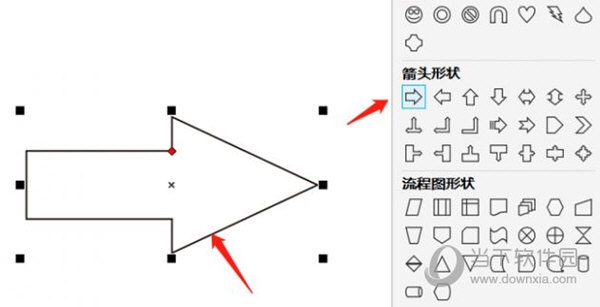
2. Select the arrow and right-click Use the mouse to select [Convert to Curve]

3. Click [Shape] on the left toolbar
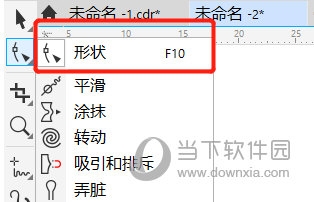
4. Change the shape of the arrow by dragging the [Node] position

In addition, you can also change the shape of the arrow better by adding nodes. The above is the CorelDRAW related tutorial brought by the editor, I hope it can help everyone!
The above is the detailed content of Tutorial on how to modify arrow graphics into curves in CorelDRAW. For more information, please follow other related articles on the PHP Chinese website!
 What are the production methods of html5 animation production?
What are the production methods of html5 animation production?
 Three major characteristics of java
Three major characteristics of java
 jdk environment variable configuration
jdk environment variable configuration
 mstsc remote connection failed
mstsc remote connection failed
 What are the common management systems?
What are the common management systems?
 Solution to invalid signature
Solution to invalid signature
 What are the definitions of arrays?
What are the definitions of arrays?
 How to enter root privileges in linux
How to enter root privileges in linux




