
php editor Banana will introduce you how to force Safari to load desktop sites on iPhone. By default, Safari displays desktop sites in a mobile-optimized format on iPhone, but sometimes we want to access a website in desktop mode. This can be achieved with simple operations. Here are the specific steps:
By default, when we visit a website using Safari or any web browser on iPhone, we see the mobile version of the website. While it's very easy to manually request a desktop site from the address bar, if we always need to use the full desktop version of a site, we can force Safari to load the desktop site on the iPhone.
#The size of Apple iPhones is getting larger and larger, and with HTML5, viewing desktop websites on mobile phones is not as bad as we imagined. Once set up correctly, Safari can load the desktop version of a website. Here's how to force Safari to load desktop sites on iPhone: 1. Open the Safari browser. 2. Find and click the "AA" icon on the bottom toolbar. 3. In the pop-up menu, select the "Request Desktop Site" option. 4. Safari will reload the website and display it in the desktop version. In this way, we can enjoy the full functionality and layout of a desktop website even on an iPhone. This is very useful for users who prefer to browse websites on a large screen
# 1: Open and enter [Settings] from the iPhone home screen;
Two: In the settings menu, scroll down and click [Safari];
Three: After entering [Safari], scroll down, Find [Request desktop website];
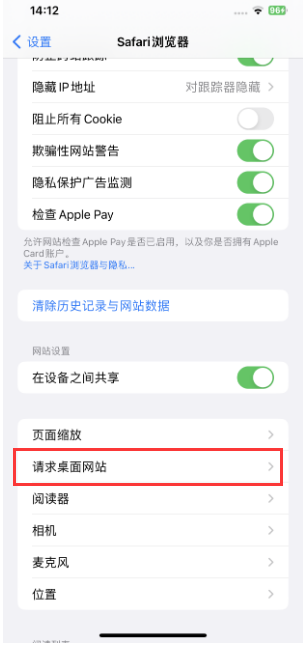
Four: Automatically request the desktop version on all websites.
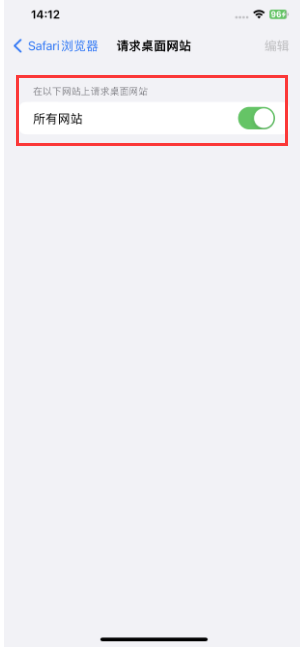
After setting this, you will automatically enter this page when you visit any website in Safari Full desktop version.
Of course, we can still view the mobile version of the website at any time by clicking the [aA] icon and selecting [Request Mobile Website].
It’s important to note that Safari can only display the desktop version of a website when available. For example, when we try to access the official Apple website, we see the mobile version instead of the full desktop version.
The above is the detailed content of How to force Safari to load desktop sites on iPhone?. For more information, please follow other related articles on the PHP Chinese website!




