
php editor Yuzai introduces you how to use excelrow function to fill long serial numbers. In Excel, we often need to fill in a column of long serial numbers. At this time, the excelrow function comes in handy. The excelrow function can automatically fill in the serial numbers in the specified range without having to manually enter them one by one. Next, we will introduce the usage of excelrow function in detail to help you easily complete the filling operation of long serial numbers. Let’s take a look!

[Collection of excel table operation methods]
First open the Excel table, and then select in the table The cell position to set the serial number is usually A2.
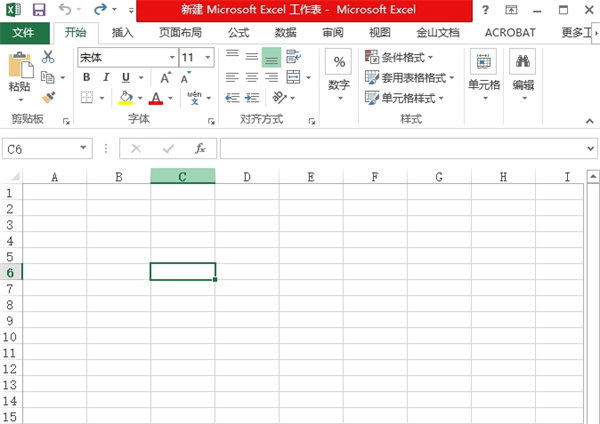
2. Then we enter the serial number cell and enter [=Row()] and pull down to realize the automatic filling of the serial number;
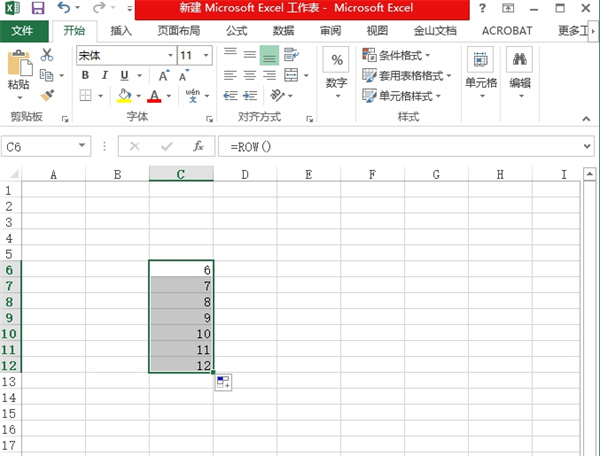
3. If we enter [=Row(A1)] and pull down the cell, the row number of the cell will be displayed;
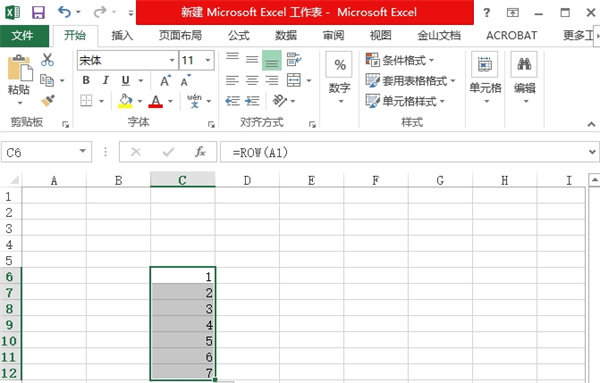
4. We enter [=ROW()-1] in the table number 1 position and pull down the cells to start from 0;
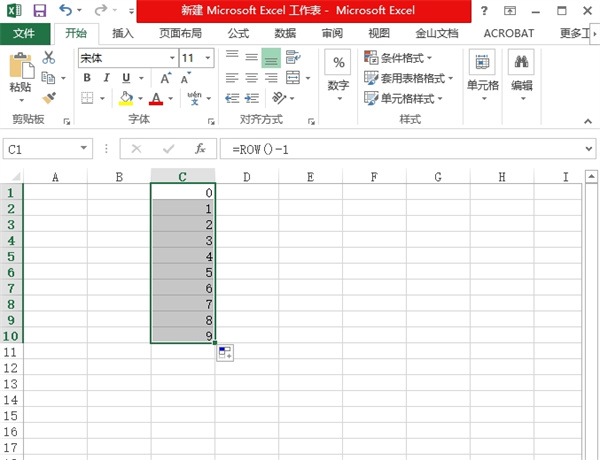
The above is the detailed content of How to fill in long serial numbers with excelrow function. For more information, please follow other related articles on the PHP Chinese website!