
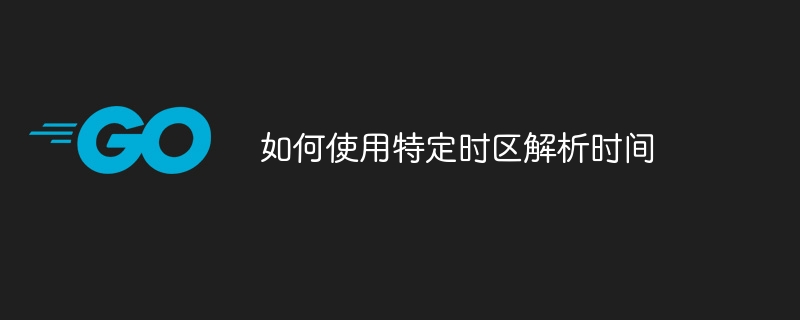
php Xiaobian Banana today introduces you to a very practical technique - how to use a specific time zone to parse time. In development across time zones, it is very important to correctly parse and display time. This article will explain in detail how to use a specific time zone to parse time in PHP, help you better handle time data across time zones, and ensure the accuracy and reliability of time. Whether you are developing global applications or processing data across time zones, you will benefit from the techniques introduced in this article. Let’s take a look!
I want to get the time structure from a string. I'm using functiontime.ParseTime()and layout"2006-01-02 15:04".
When I execute the function with any valid time string, I get a time structure pointing to that timestamp, but in UTC format.
How do I change it to a different time zone? To be clear, I want the same timestamp, but with a different time zone. I don't want to convert between time zones; I just want to get the same time object, but not UTC time.
Usetime.parseinlocationto parse the givenlocation(when no time zone is specified).time.localis your local time zone, pass it as your location.
package main import ( "fmt" "time" ) func main() { // This will honor the given time zone. // 2012-07-09 05:02:00 +0000 CEST const formWithZone = "Jan 2, 2006 at 3:04pm (MST)" t, _ := time.ParseInLocation(formWithZone, "Jul 9, 2012 at 5:02am (CEST)", time.Local) fmt.Println(t) // Lacking a time zone, it will use your local time zone. // Mine is PDT: 2012-07-09 05:02:00 -0700 PDT const formWithoutZone = "Jan 2, 2006 at 3:04pm" t, _ = time.ParseInLocation(formWithoutZone, "Jul 9, 2012 at 5:02am", time.Local) fmt.Println(t) }
The above is the detailed content of How to parse time using specific time zone. For more information, please follow other related articles on the PHP Chinese website!




