
php editor Yuzai will answer a common question for everyone: "Win10 prompts for security policy issues when installing the touchpad driver?" When installing the touchpad driver, sometimes you encounter security policy issues that prevent normal installation. . This is because the Windows 10 system has restrictions on drivers that have not been digitally signed in order to protect users' computer security. Next, we will provide you with a solution to this problem, allowing you to successfully install the touchpad driver and enjoy a better operating experience.
Encountered a "security policy issue" when installing the touchpad driver:
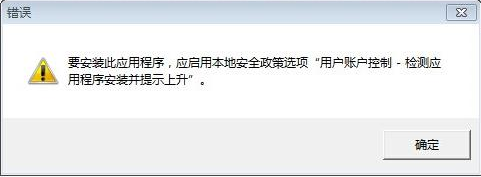
Solution
1. Press the Win R key to open In the run window, enter the secpol.msc command and press Enter to open the local security policy interface (as shown below).
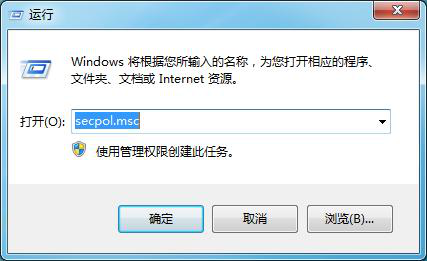
#2. Click the expanded "Local Policy" and select "Security Options" (as shown below).
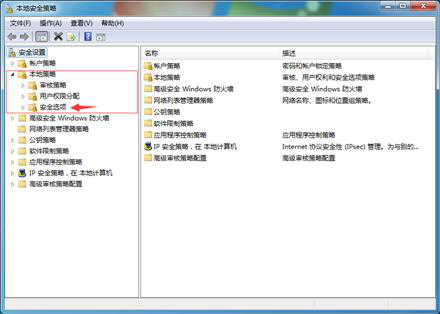
3. Find "User Account Control: Detect application installation and prompt for upgrade" in "Policy", you can see that the current status should be "Disabled".
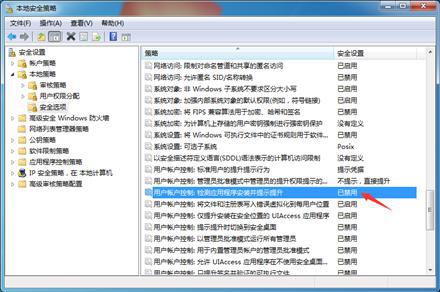
#4. Double-click to open it, select "Enabled", and click "OK".

#5. Next, install the touchpad driver and it will be normal.
The above is the detailed content of Is there a security policy issue when installing the touchpad driver in Windows 10?. For more information, please follow other related articles on the PHP Chinese website!
 win10 bluetooth switch is missing
win10 bluetooth switch is missing
 Why do all the icons in the lower right corner of win10 show up?
Why do all the icons in the lower right corner of win10 show up?
 The difference between win10 sleep and hibernation
The difference between win10 sleep and hibernation
 Win10 pauses updates
Win10 pauses updates
 What to do if the Bluetooth switch is missing in Windows 10
What to do if the Bluetooth switch is missing in Windows 10
 win10 connect to shared printer
win10 connect to shared printer
 Clean up junk in win10
Clean up junk in win10
 How to share printer in win10
How to share printer in win10




