
The Linux kernel is the core of the operating system. It is responsible for managing hardware resources, providing system services, executing user programs, etc. The Linux kernel is frequently updated to fix vulnerabilities, add new features, and improve performance and compatibility. If you want to enjoy the latest Linux kernel on CentOS 7, you need to install it manually since CentOS 7 uses older stable versions by default. This article will teach you how to install the latest Linux kernel on CentOS 7 and how to switch between different kernel versions.
Let's install a distribution that contains a specific version of the kernel. To display the versions currently installed on the system, we can:
# uname -sr
The following picture shows the output information on a CentOS 7 server:
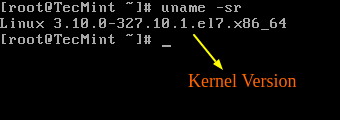
If we now go to https://www.kernel.org/, at the time of writing, we see that the latest kernel version is 4.10.1 (other versions are available from the same website).
An important thing to also consider is the lifecycle of kernel versions - if the version you are currently using is nearing the end of its lifecycle, no further bug fixes will be provided after that date. For more information, see the kernel releases page.
Most modern distributions provide a way to upgrade the kernel using a package management system such as yum and an officially supported repository.
However, this will only upgrade the kernel to the latest version available in the repository - not the latest version available at https://www.kernel.org/. Unfortunately, Red Hat only allows kernel upgrades using the former.
Unlike Red Hat, CentOS allows the use of ELRepo, a third-party repository that can upgrade the kernel to the latest version.
To enable the ELRepo repository on CentOS 7, run:
# rpm --import https://www.elrepo.org/RPM-GPG-KEY-elrepo.org # rpm -Uvh http://www.elrepo.org/elrepo-release-7.0-2.el7.elrepo.noarch.rpm
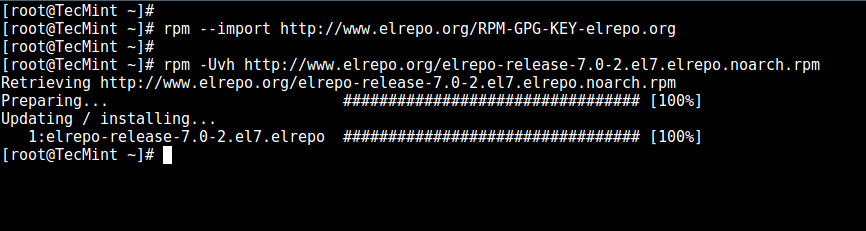
After the repository is enabled, you can use the following command to list the available kernel-related packages:
# yum --disablerepo="*" --enablerepo="elrepo-kernel" list available
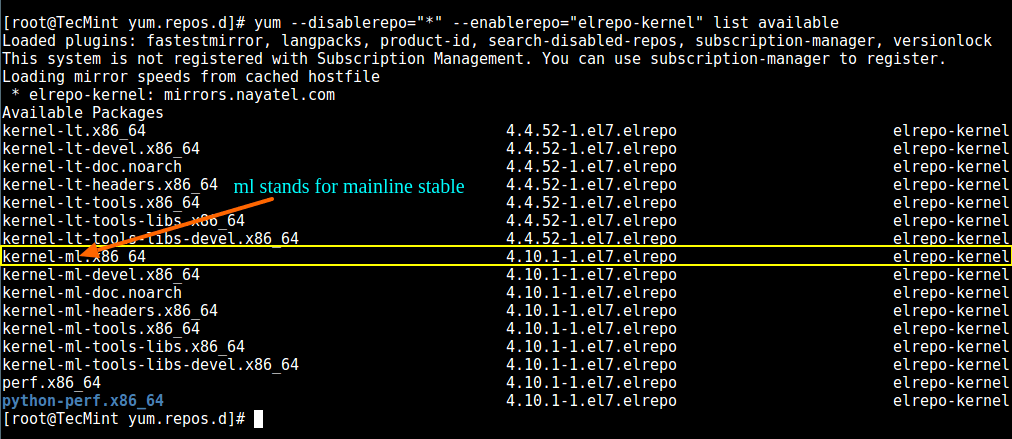
Next, install the latest mainline stable kernel:
# yum --enablerepo=elrepo-kernel install kernel-ml
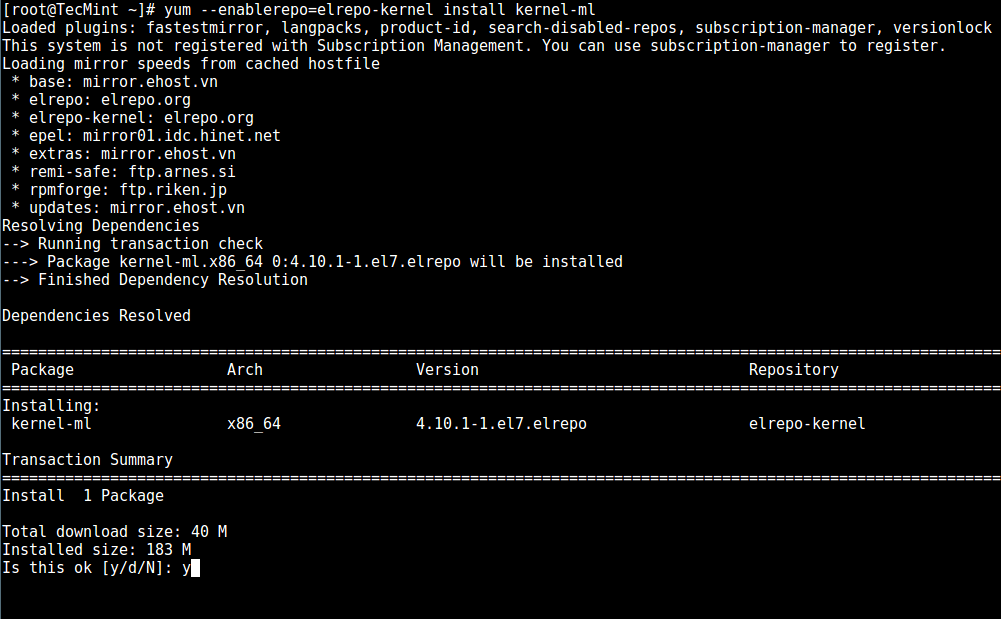
Finally, restart the machine and apply the latest kernel, then run the following command to check the latest kernel version:
uname -sr
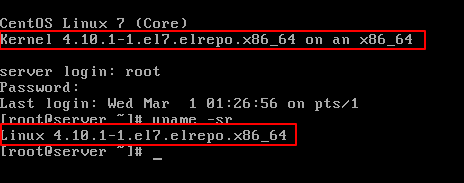
In order to make the newly installed kernel the default boot option, you need to modify the GRUB configuration as follows:
Open and edit /etc/default/grub and set it
GRUB_DEFAULT=0. This means that the first kernel in the GRUB initialization page will be the default kernel.
GRUB_TIMEOUT=5 GRUB_DEFAULT=0 GRUB_DISABLE_SUBMENU=true GRUB_TERMINAL_OUTPUT="console" GRUB_CMDLINE_LINUX="rd.lvm.lv=centos/root rd.lvm.lv=centos/swap crashkernel=auto rhgb quiet" GRUB_DISABLE_RECOVERY="true"
Next run the following command to recreate the kernel configuration.
# grub2-mkconfig -o /boot/grub2/grub.cfg
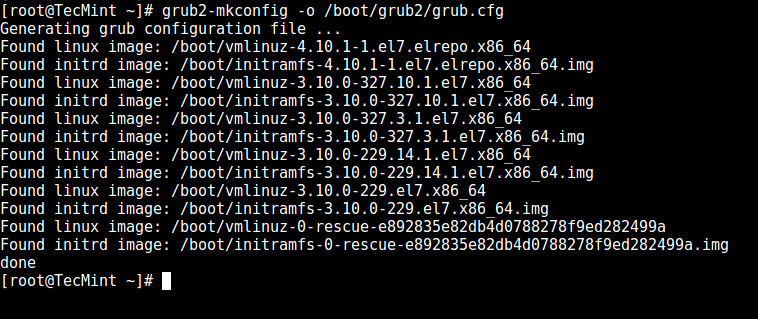
Reboot and verify that the latest kernel has been used as the default kernel.
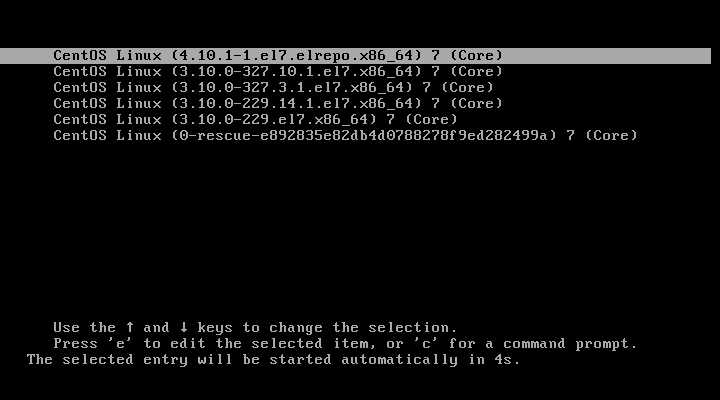
congratulations! You have upgraded the kernel in CentOS 7!
This article describes how to install the latest Linux kernel on CentOS 7, and how to switch between different kernel versions. Through these steps, you can enjoy the latest Linux kernel on CentOS 7 and improve system security and performance. Of course, you can also choose the appropriate kernel version according to your needs, or continue to use the default stable version. No matter what, you should update your system regularly to keep it running optimally.
The above is the detailed content of How to install the latest Linux kernel on CentOS 7. For more information, please follow other related articles on the PHP Chinese website!




