
php editor Xinyi today will introduce to you how to enable USB boot on Dell computers. USB boot is a very convenient way, which can be used when the computer cannot start normally or when the operating system needs to be installed. Enabling USB boot on a Dell computer requires some settings. Let’s introduce them in detail next.
Dell Dell enters the new version of BIOS and sets the USB disk to boot
1. Press F2 to enter the BIOS setting interface when booting, open Secure Boot, and check Disabled.
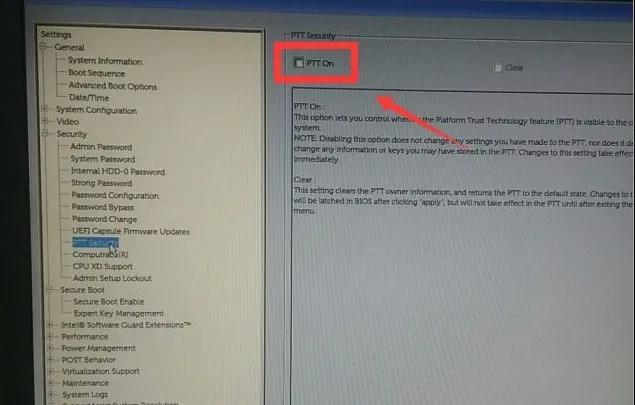
? 2. Cancel this option. If the next two steps cannot be performed, please disable PTT.
In the General directory, find the Boot Sequence option. Check all startup options and select Legacy below, as shown in the picture below.

3. Select the "SATA Operation" option in the "System Configuration" menu on the left, set the hard disk mode on the right to AHCI, then save and restart to set up, as shown in the figure below :
?
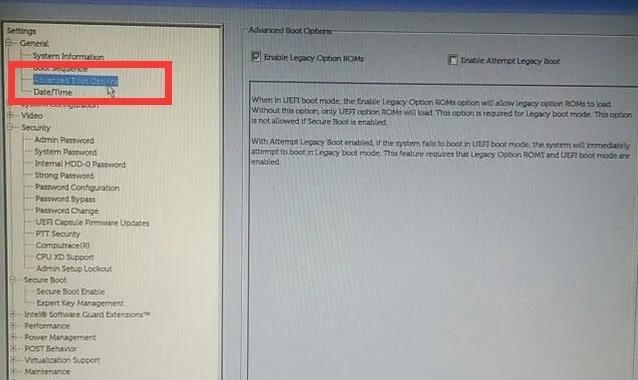
4. Insert the boot USB disk, restart the computer and press F12 to enter and select USB boot, as shown in the following figure:

Notes
If there is no system in the U disk, that is, it is not a boot disk, the computer will not start successfully.
The computer motherboard interface and setup process will be different depending on the brand and year.
The above is the detailed content of dell turns on the USB disk to boot. For more information, please follow other related articles on the PHP Chinese website!




