
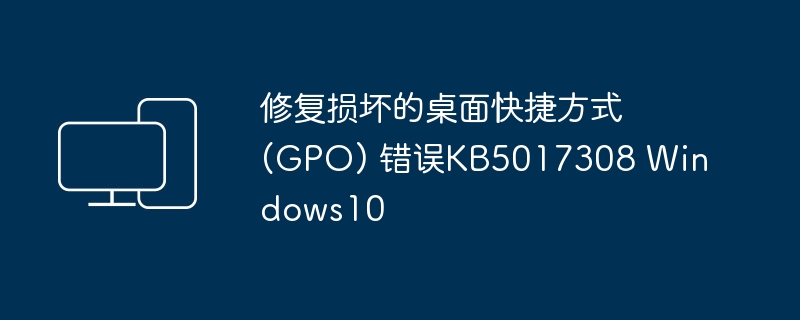
php editor Xiaoxin recently discovered that many Windows 10 users reported that after installing the KB5017308 update, there was a problem of damaged desktop shortcuts. This problem may cause users to be unable to use shortcuts on the desktop normally, causing inconvenience to work and life. In order to solve this problem, we will introduce you to a method to repair damaged desktop shortcuts to help you restore normal use of application shortcuts on the desktop.
KB5017308 update causes corruption of desktop shortcuts and icons (via GPO). When trying to open a file or folder using a shortcut, you may receive a 0x80070005 Access Denied error. This issue also creates a log in Event Viewer (event ID 4098 for some users).
Here’s how to fix Broken Desktop Shortcuts (GPO) after KB5017308 in Windows 10 –
When the shortcuts and icons are damaged, launching either will display the 0x80070005 Access is Denied error. This issue causes Windows updates to be paused or uninstalled for users who run large file copy GPOs and require user context. KB5017308 breaks the shortcut, turning it into an empty file with no information.
Go to the GPO and uncheck –Run in user security context. Restart your computer.Multiple sources also confirmed that copying or creating files via GPO or creating GPO settings files stopped working after the patch.
Please Note - Whenever Microsoft acknowledges an issue with corrupted desktop icons causing the Access Denied 0x80070005 error message, we will update here. If other solutions are discovered by experts, we will add them to this article. At the same time, the KB5017328 update has also been released to Windows 11 21H2 version 22000.978 to solve the MSA issue.
However, we do not recommend uninstalling any Windows updates. However, if the error becomes intolerable and an emergency arises, you can choose to remove the patch from your computer. The same applies to desktop shortcut corruption and GPO failure errors caused by "KB5017308". Therefore, you can proceed as follows:
Press Windows R. Enter appwiz.cpl. Press Enter to launch the Programs and Features window. Click – to view installed updates. Find KB5017308 and right-click on it. Select Uninstall. Click "Yes" to start the uninstallation.If you are unable to remove LCU, follow – How to uninstall KB5017308 from Windows 10.
The above is the detailed content of Fix broken desktop shortcut (GPO) bug KB5017308 Windows 10. For more information, please follow other related articles on the PHP Chinese website!
 What does b-side and c-side mean?
What does b-side and c-side mean?
 bios cannot detect solid state drive
bios cannot detect solid state drive
 How to use python library
How to use python library
 Rename the apk software
Rename the apk software
 Solution to failed connection between wsus and Microsoft server
Solution to failed connection between wsus and Microsoft server
 The main function of the arithmetic unit in a microcomputer is to perform
The main function of the arithmetic unit in a microcomputer is to perform
 How to solve the problem when the computer CPU temperature is too high
How to solve the problem when the computer CPU temperature is too high
 java export excel
java export excel




