
php editor Xinyi will introduce you to the tutorial on how to turn off message push and set up ad blocking in Shuqi Novel. Shuqi Novel is a popular reading app, but sometimes too many push notifications and advertisements can affect the user experience. In order to solve this problem, Shuqi Novel provides the function of turning off message push and setting up ad blocking. In this article, we will introduce in detail how to open the settings interface of Shuqi Novel, and use simple steps to turn off message push and set up ad blocking so that you can enjoy a purer reading experience.
1. First open the software and click [Bookshelf] in the upper left corner
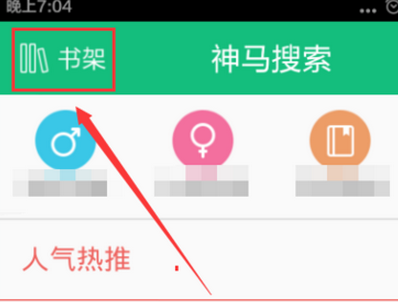
2. Enter the [My Bookshelf] interface and click the three-bar icon in the upper left corner [ More】

3. In the lower left corner of the side window, click the gear icon [Settings]

4. Enter After the [Settings] interface, under [Basic Settings], lower [Book Update Notifications] and [Promotion Information Notifications] to turn them off

After the settings are completed, it will not More messages and ads pop up. Excessive push will only arouse counter-effects. If you are tired of these messages, just follow the method above. The above are the settings related to Shuqi novels that I have brought to you. I hope they can help you.
The above is the detailed content of How to turn off message push in Shuqi Novel Ad Blocking Settings Tutorial. For more information, please follow other related articles on the PHP Chinese website!
 How to set font in css
How to set font in css
 The latest ranking of the top ten exchanges in the currency circle
The latest ranking of the top ten exchanges in the currency circle
 How many types of usb interfaces are there?
How many types of usb interfaces are there?
 Main purpose of file system
Main purpose of file system
 Windows checks port occupancy status
Windows checks port occupancy status
 Is it legal to buy and sell Bitcoin on Huobi.com?
Is it legal to buy and sell Bitcoin on Huobi.com?
 Mac shortcut key list
Mac shortcut key list
 What is an empty array in php
What is an empty array in php




