
php Xiaobian Yuzi teaches you a simple operation to easily change the text color of WPS mobile version. No complicated steps required, just one simple operation to make your text more vivid and colorful. Whether at work or in daily life, by changing the text color, you can better highlight the key points and make reading more interesting. Next, let’s learn this simple technique together!
First we enter the document editing page, select the text whose color you want to change, click [Start Menu] and select font color settings.
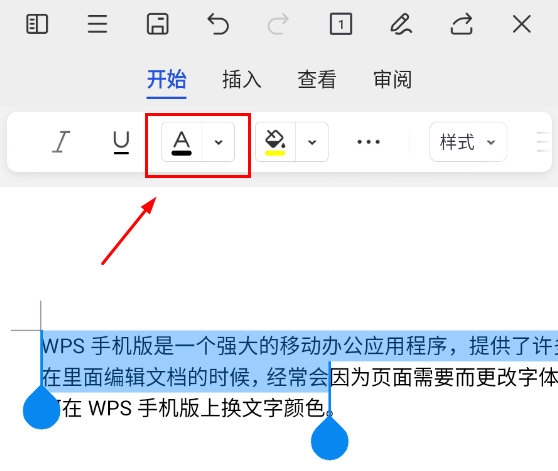
Click the drop-down arrow to select a color to change.
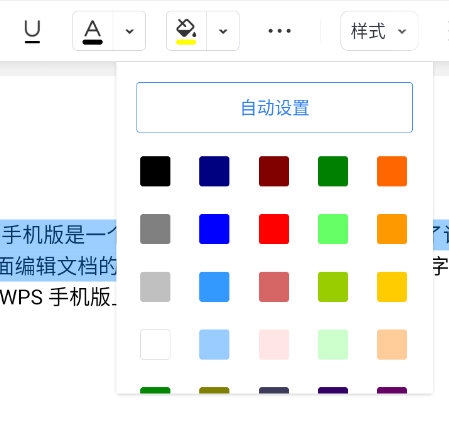
When enabled, there are two types of font colors. You can click the three dots next to it to enter more settings.
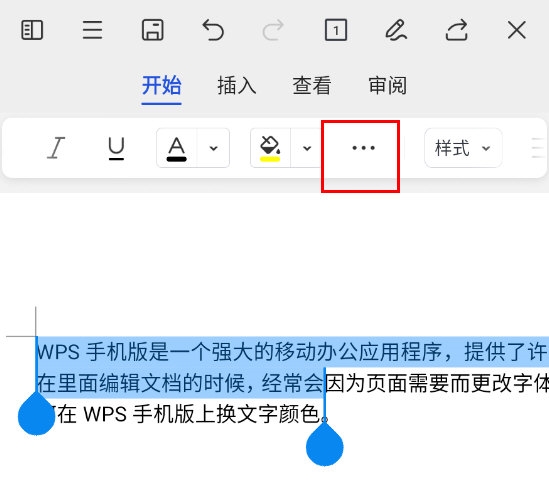
In it you can set the text color and highlight text color.

The above is the detailed content of How to change the color of text in WPS mobile version with one operation. For more information, please follow other related articles on the PHP Chinese website!
 What are the java text editors
What are the java text editors
 The function of net user command
The function of net user command
 Website subdomain query tool
Website subdomain query tool
 What to do if win8wifi connection is not available
What to do if win8wifi connection is not available
 Can pagefile.sys be deleted?
Can pagefile.sys be deleted?
 How do PR subtitles appear word for word?
How do PR subtitles appear word for word?
 js method to get array length
js method to get array length
 How to restore IE browser to automatically jump to EDGE
How to restore IE browser to automatically jump to EDGE




