Installation and configuration of Golang on CentOS
php editor Zimo brings you an introduction to the installation and configuration of Golang on CentOS. Golang is an open source programming language that is very popular among developers due to its efficiency and ease of use. In this article, we will detail how to install and configure Golang on the CentOS operating system so that you can quickly start using this powerful programming language. Whether you are a beginner or an experienced developer, this article can provide you with some useful tips and guidance to help you install and configure Golang smoothly. Let’s explore together!

CentOS installation Golang
1. Open a terminal and log in to the CentOS system with root privileges.
2. Run the following command in the terminal to install Golang:
```
sudo yum install golang
3. After the installation is complete, you can Verify the installation of Golang by running the following command:
go version
If the installation is successful, the version information of Golang will be displayed.
Configure Golang environment
1. Create a directory to store Golang code. You can choose to create the directory anywhere, but it is recommended to create a directory named `go in the user’s home directory ` folder.
mkdir ~/go
2. Set the `GOPATH` environment variable and point it to the directory just created. You can set this variable by editing the `~/.bashrc` file:
export GOPATH=~/go
3. After updating the `~/.bashrc` file, run the following command to make the variable effective:
source ~/.bashrc
4. Create a directory for storing Golang programs. You can choose to create the directory anywhere, but it is recommended to create a folder named `src` under the `GOPATH` directory.
mkdir ~/go/src
5. Now you can put your Golang code into the `~/go/src` directory and use the `go build` command to compile and build .
LINUX Tips Sharing
In LINUX, the `chmod` command is used to change the permissions of a file or directory. The permissions are divided into three parts: owner permissions, group permissions and other users Permissions allow you to control read, write, and execute permissions on a file or directory by using different combinations of permissions.
To set the owner permissions of a file to read and write, you can run the following command:
chmod u rw filename
`u` means owner,` ` means add permissions, `rw` means read and write.
The above is the detailed content of Installation and configuration of Golang on CentOS. For more information, please follow other related articles on the PHP Chinese website!

Hot AI Tools

Undress AI Tool
Undress images for free

Undresser.AI Undress
AI-powered app for creating realistic nude photos

AI Clothes Remover
Online AI tool for removing clothes from photos.

Clothoff.io
AI clothes remover

Video Face Swap
Swap faces in any video effortlessly with our completely free AI face swap tool!

Hot Article

Hot Tools

Notepad++7.3.1
Easy-to-use and free code editor

SublimeText3 Chinese version
Chinese version, very easy to use

Zend Studio 13.0.1
Powerful PHP integrated development environment

Dreamweaver CS6
Visual web development tools

SublimeText3 Mac version
God-level code editing software (SublimeText3)
 How to make PHP container support automatic construction? Continuously integrated CI configuration method of PHP environment
Jul 25, 2025 pm 08:54 PM
How to make PHP container support automatic construction? Continuously integrated CI configuration method of PHP environment
Jul 25, 2025 pm 08:54 PM
To enable PHP containers to support automatic construction, the core lies in configuring the continuous integration (CI) process. 1. Use Dockerfile to define the PHP environment, including basic image, extension installation, dependency management and permission settings; 2. Configure CI/CD tools such as GitLabCI, and define the build, test and deployment stages through the .gitlab-ci.yml file to achieve automatic construction, testing and deployment; 3. Integrate test frameworks such as PHPUnit to ensure that tests are automatically run after code changes; 4. Use automated deployment strategies such as Kubernetes to define deployment configuration through the deployment.yaml file; 5. Optimize Dockerfile and adopt multi-stage construction
 How to build an independent PHP task container environment. How to configure the container for running PHP timed scripts
Jul 25, 2025 pm 07:27 PM
How to build an independent PHP task container environment. How to configure the container for running PHP timed scripts
Jul 25, 2025 pm 07:27 PM
Building an independent PHP task container environment can be implemented through Docker. The specific steps are as follows: 1. Install Docker and DockerCompose as the basis; 2. Create an independent directory to store Dockerfile and crontab files; 3. Write Dockerfile to define the PHPCLI environment and install cron and necessary extensions; 4. Write a crontab file to define timing tasks; 5. Write a docker-compose.yml mount script directory and configure environment variables; 6. Start the container and verify the log. Compared with performing timing tasks in web containers, independent containers have the advantages of resource isolation, pure environment, strong stability, and easy expansion. To ensure logging and error capture
 How to configure network bonding in CentOS
Jul 27, 2025 am 03:44 AM
How to configure network bonding in CentOS
Jul 27, 2025 am 03:44 AM
Make sure the system has loaded the bonding module and confirm that the network card interface is available, use modprobebonding and lsmod to verify; 2. Create /etc/sysconfig/network-scripts/ifcfg-bond0 configuration files, set DEVICE, TYPE, BONDING_MASTER, IP parameters and BONDING_OPTS=mode=active-backupmiimon=100primary=ens33; 3. Configure ifcfg files of physical network cards ens33 and ens34, set MASTER=bond0, SLAVE=yes and remove IP configuration
 A guide to custom Windows installation options
Aug 01, 2025 am 04:48 AM
A guide to custom Windows installation options
Aug 01, 2025 am 04:48 AM
Choose"Custom:InstallWindowsonly(advanced)"forfullcontrol,asitallowsacleaninstallthatremovesoldissuesandoptimizesperformance.2.Duringsetup,managepartitionsbydeletingoldones(afterbackingupdata),creatingnewpartitions,formatting(usingNTFS),ors
 Setting up a Git Server on a Linux Machine
Jul 28, 2025 am 02:47 AM
Setting up a Git Server on a Linux Machine
Jul 28, 2025 am 02:47 AM
Install Git: Install Git through the package manager on the server and verify the version; 2. Create a dedicated Git user: Use adduser to create a git user and optionally restrict its shell access; 3. Configure developer SSH access: Set the .ssh directory and authorized_keys file for git users, and add the developer's public key; 4. Create a bare repository: Initialize the bare repository on the server and set correct ownership; 5. Client cloning and push: Developer cloning the repository through SSH, submit changes and successfully push code to complete the construction of a private Git server.
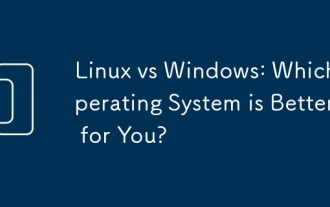 Linux vs Windows: Which Operating System is Better for You?
Jul 29, 2025 am 03:40 AM
Linux vs Windows: Which Operating System is Better for You?
Jul 29, 2025 am 03:40 AM
Windowsisbetterforbeginnersduetoeaseofuse,seamlesshardwarecompatibility,andsupportformainstreamsoftwarelikeMicrosoftOfficeandAdobeapps.2.LinuxoutperformsWindowsonolderorlow-resourcehardwarewithfasterboottimes,lowersystemrequirements,andlessbloat.3.Li
 How to Schedule Tasks on Linux with Cron and anacron
Aug 01, 2025 am 06:11 AM
How to Schedule Tasks on Linux with Cron and anacron
Aug 01, 2025 am 06:11 AM
cronisusedforpreciseschedulingonalways-onsystems,whileanacronensuresperiodictasksrunonsystemsthataren'tcontinuouslypowered,suchaslaptops;1.Usecronforexacttiming(e.g.,3AMdaily)viacrontab-ewithsyntaxMINHOURDOMMONDOWCOMMAND;2.Useanacronfordaily,weekly,o
 How to configure PHP environment with Docker to support SSL PHP container to enable HTTPS access method
Jul 25, 2025 pm 05:48 PM
How to configure PHP environment with Docker to support SSL PHP container to enable HTTPS access method
Jul 25, 2025 pm 05:48 PM
To make PHP applications support HTTPS in Docker, the core is to configure the SSL certificate and key into Nginx or Apache containers and ensure that they work in conjunction with the PHP-FPM containers. 1. Create a self-signed certificate for use in the development environment; 2. Write a Dockerfile for PHP-FPM and Nginx; 3. Configure Nginx to enable HTTPS and forward PHP requests to PHP-FPM; 4. Use docker-compose to orchestrate the service and mount the certificate and code directory; 5. Modify the local hosts file to resolve the domain name to 127.0.0.1. If HTTPS is inaccessible or a certificate error occurs, common reasons include: certificate path error and port not exposed.







