
The location service in the Win11 system can help applications and services obtain the accurate location information of your device to provide more personalized services and functions. However, some users want to temporarily disable location services to protect privacy or extend battery life. How to set this up? Let me introduce to you the specific method below.
php editor Xiaoxin will introduce to you how to disable Win11 location service. In the Win11 system, location services can help applications and services obtain the user's location information, but for some users, they may not want the system to obtain their location data. The method to disable Win11 location services is relatively simple and can be achieved through system settings or modifying the registry. Next, we will introduce two methods in detail to help users disable Win11 location services and protect personal privacy.
1. First, press the [Win
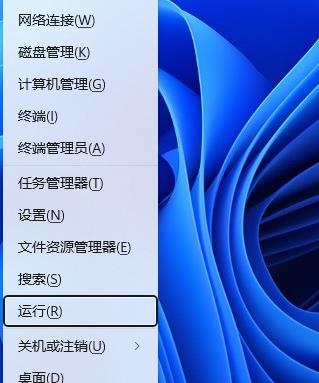
#2. Run the window, enter the [regedit] command, and press [OK or Enter] to open the registry editor.
3. User Account Control window, do you want to allow this application to make changes to your device? Click [Yes].
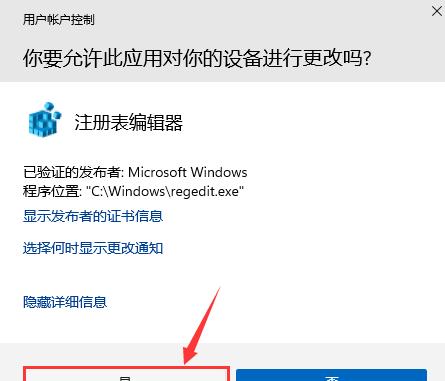
4. Expand the Registry Editor window to the following path:
HKEY_LOCAL_MACHINE\SOFTWARE\Microsoft\Windows\CurrentVersion\CapabilityAccessManager\ConsentStore\location .
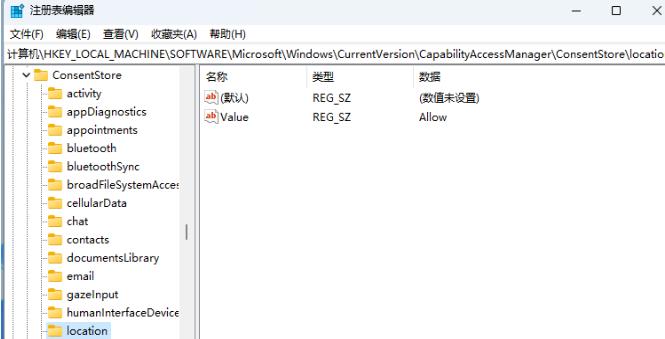
#5. Finally, just double-click the string value named [Value] and set it to [Deny].
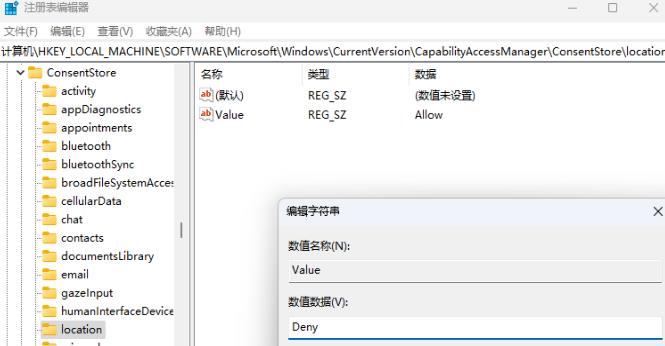
The above is the detailed content of How to disable location services in Win11? How to disable location services in Win11. For more information, please follow other related articles on the PHP Chinese website!
 There is no WLAN option in win11
There is no WLAN option in win11
 How to skip online activation in win11
How to skip online activation in win11
 Win11 skips the tutorial to log in to Microsoft account
Win11 skips the tutorial to log in to Microsoft account
 How to open win11 control panel
How to open win11 control panel
 Introduction to win11 screenshot shortcut keys
Introduction to win11 screenshot shortcut keys
 Windows 11 my computer transfer to the desktop tutorial
Windows 11 my computer transfer to the desktop tutorial
 Solution to the problem of downloading software and installing it in win11
Solution to the problem of downloading software and installing it in win11
 How to skip network connection during win11 installation
How to skip network connection during win11 installation




