
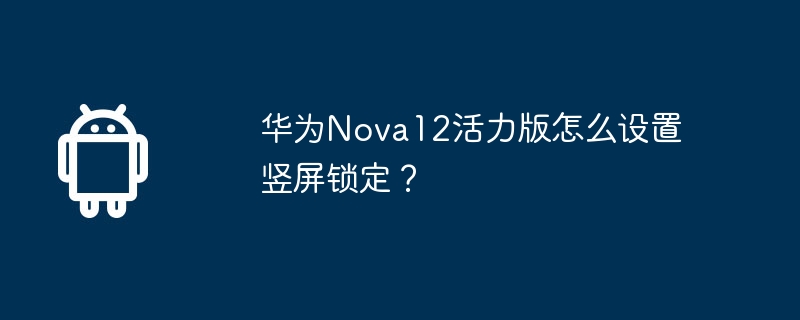
php Editor Banana today will introduce to you how to set up the vertical screen lock on Huawei Nova12 Active Edition. The vertical screen lock function can fix the screen display in a vertical orientation, which is suitable for some specific scene needs, such as reading long articles, browsing pictures, etc. Setting up vertical screen lock on Nova12 Vitality Edition is very simple and can be completed in just a few steps. Next, let’s take a look at the specific setup steps!
To set the vertical screen lock on Huawei Nova 12 Active Edition, you can follow the steps below:
1. Open the settings application of your phone. You can find the settings icon (gear-shaped icon) on the home screen, click to enter settings.
2. In the settings menu, slide down and find the "Display" option. Click to enter this option.
3. In the display menu, find and select the "Screen Rotation" or "Auto-rotate screen" option.
4. In the screen rotation settings, you will see three options: auto-rotate, lock landscape screen and lock portrait screen. You need to select the "Lock portrait screen" option.
5. Confirm your selection and close the Settings application.
Now your Huawei Nova 12 Active Edition will be locked in portrait mode. No matter how the phone is rotated, the screen will not automatically adjust its orientation.
Huawei Nova12 Active Edition mobile phone can be set up with multiple locking methods. In addition to the vertical screen lock introduced in the article, you can also follow this method to cancel the lock. If you need it, you can go Give it a try.
The above is the detailed content of How to set vertical screen lock on Huawei Nova12 Active Edition?. For more information, please follow other related articles on the PHP Chinese website!




