
Have you ever encountered an error message such as "Dependencies not met" when installing software on Linux? Or when upgrading the software, a long list of incomprehensible dependencies appeared? If yes, then you must feel very headache and helpless. Fortunately, however, this article will introduce you to the concepts and principles of Linux package dependencies in detail, helping you to easily manage software installation and upgrades. Let’s take a look!
Linux dependencies are just things that a program needs to run. This is because Linux developers tend to write programs in a modular manner. This goes back to the "Unix philosophy" of building programs from smaller components.
Dependencies are usually shared libraries. They may be used to access a database, use network protocols, or draw graphical elements on the screen. While proprietary programs also use shared libraries, it's easier to do so in the Linux world because they're usually open source as well.
Dependencies can also be complete programs. A common pattern in the Linux world is to build a GUI front-end for an existing command line program.
Using shared libraries makes development easier because developers don't have to figure out new ways to do things every time they want to create a new application.
You can download the source code from the open source program's website and try to compile it yourself, but you will often see errors that something is missing. This is because these projects do not contain any dependencies on their programs. They assume you have them installed or are willing to install them.
This worked well in the original Unix days, where it ran on minicomputers and mainframes with dedicated administrators, but when Linux started to become popular on PCs, the old approach was difficult for users who may not have had much to manage It is difficult to manage.
Linux distributions are starting to include package management tools for tracking dependencies, downloading them over the internet, installing them, and keeping them updated when new versions are released.
Flatpak and Snap are the latest attempts to manage dependencies by publishing them with the application. This way, dependencies and applications are better kept in sync. Developers have more control over how their applications behave when they reach users.
Linux distribution website can display any package dependencies. You can also use a package manager to see what dependencies a package has.
On Debian or Ubuntu, use APT:
linuxmi@linuxmi /home/linuxmi/www.linuxmi.com ⚡ apt show vlc
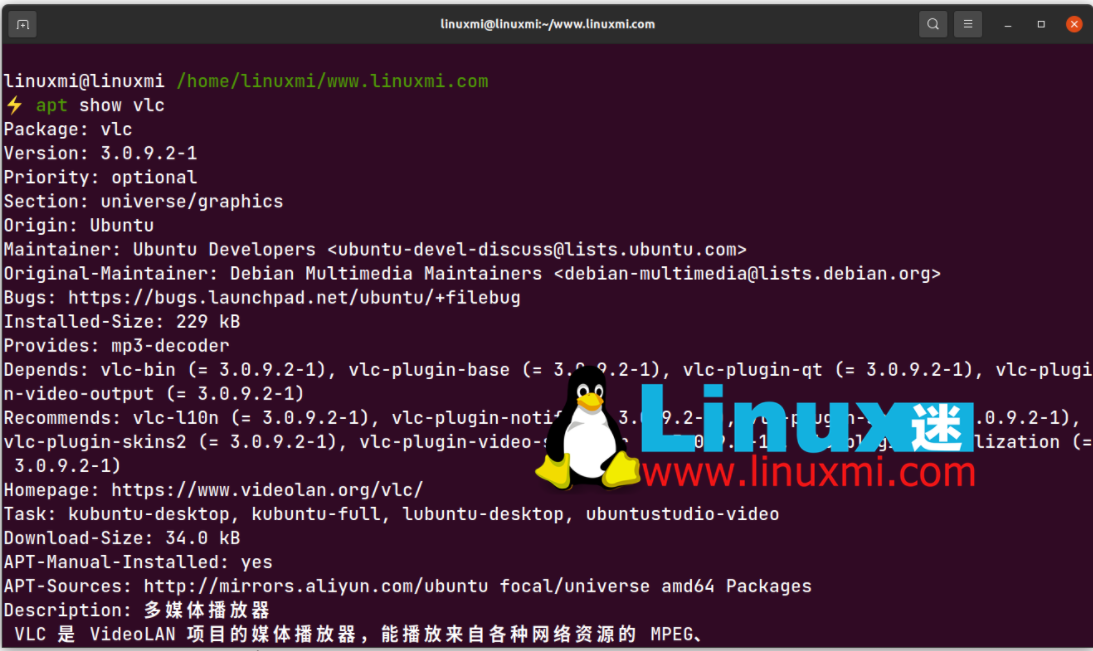
On Arch, use pacman with the -Si option. The "depends on " section will show the dependencies.
~/www.linuxmi.com pacman -Si vlc

On Red Hat series Linux distributions, use DNF:
[linuxmi@localhost www.linuxmi.com]$ dnf deplist vlc
Through the introduction of this article, I believe you have understood the basic concepts and implementation principles of Linux package dependencies, and how to easily manage software package dependencies through command line tools. In the future use of Linux, you no longer have to worry about unsatisfied dependencies when installing and upgrading software. Instead, you can more easily enjoy the powerful functions and stability brought by Linux.
The above is the detailed content of Linux package dependency resolution: manage software installations with ease!. For more information, please follow other related articles on the PHP Chinese website!




