
How does Format Factory merge audio and video? Format Factory is a very versatile audio and video software that can help users easily complete various audio and video editing operations, allowing users to produce high-quality audio and video content. When you use Format Factory, you can merge audio and video to create higher-quality video works. If you don’t know how to operate it, please follow the editor to introduce the method of adding audio to the video.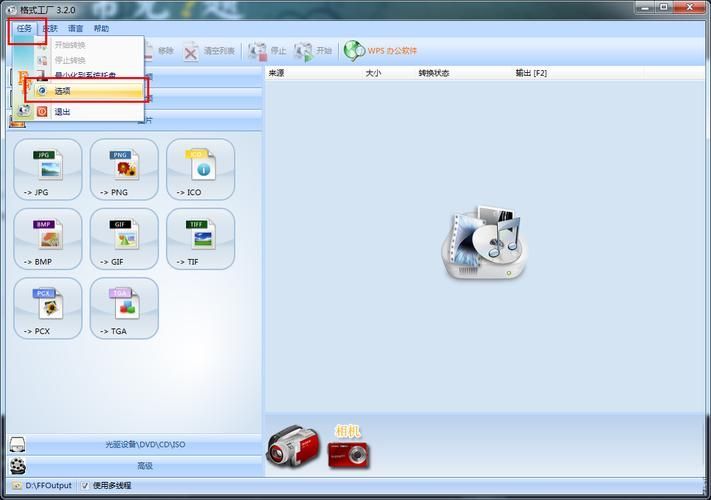
php editor Banana today will introduce to you how to use Format Factory to merge audio and video. Format Factory is a powerful multimedia format conversion software. In addition to converting audio and video formats, it can also merge audio and video files. Merging audio and video allows us to be more flexible and achieve better results when producing film and television works or personal creations. Next, let's take a closer look at how to use Format Factory to merge audio and video.
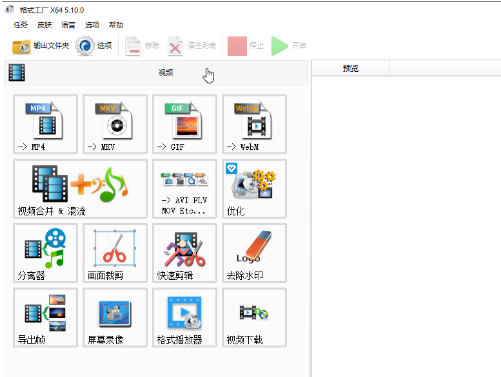
Step 2: Click to open the "Video" column, then click "Video Merger & Mixing", then click the "Add File" button to import the required video files;
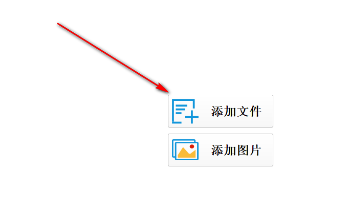
Step 3: Then click to switch to the "Audio" column, click "Add from Music Library", and then click to select the required audio to apply;
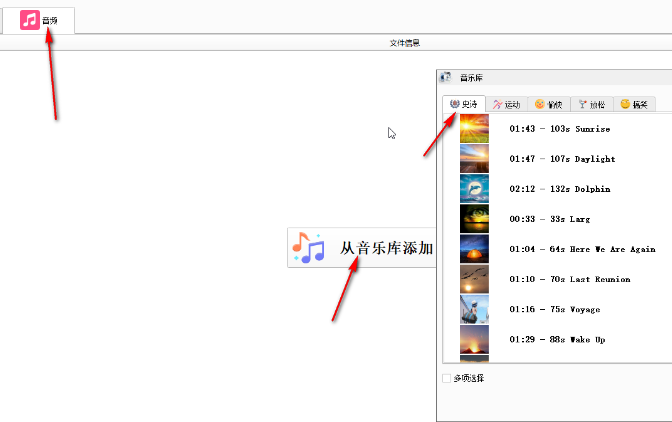
Step 4: If necessary, you can also click the "Add File" button to add local audio, then adjust the volume and audio playback settings appropriately, and then click "OK";
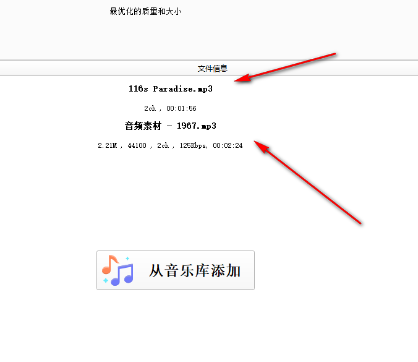
Step 5: You can see the "Waiting" status. You can see that we have 1 video and 2 audios here, then click "Start" and wait for a while. After completion, click once to click the folder button in the floating toolbar that appears, or right-click once and select Open in Output Folder to view the merged effect.
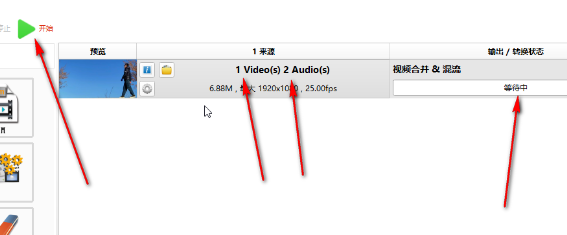
The above is the detailed content of How Format Factory Merges Audio and Video. For more information, please follow other related articles on the PHP Chinese website!




