
php Xiaobian Yuzai will introduce to you how to play the Lianmai game in YY voice. As a popular voice communication platform, YY Voice not only provides high-quality voice call functions, but also supports users for game interaction. In the game, Lianmai playing can increase the interaction between players and enhance the game experience. The following will introduce in detail the operation steps of YY voice connection to play games, allowing you to easily play games and conduct real-time voice communication with friends.
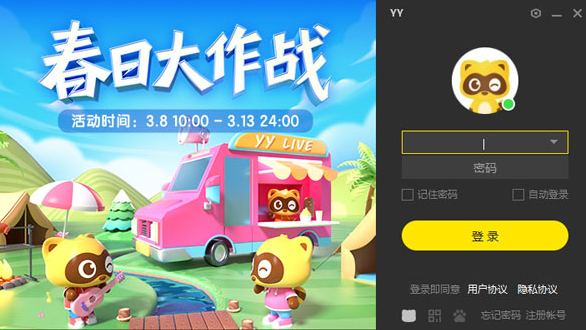
1. No. 1 Mai sequence can invite other people to connect the mic. Click "Invite to Lianmai" in the right-click menu of the invitee to send a Lianmai invitation.

#2. The invitee will receive the invitation from Mai Sequence No. 1. If you accept it, you can connect to the Mai.

3. When Mai Sequence No. 1 is in the continuous wheat state, you can end the relationship with the current invitee by clicking the "Cancel Continuous Mai" item in the right-click menu of the invitee. of Lianmai.

4. The administrator can directly click the "Connect with No. 1" item in the right-click menu of the person on the Mai sequence (except Mai sequence No. 1). Connect the invitees with Wheat No. 1 in sequence.

#5. The administrator can directly end the continuous chat between the current invitee and No. 1 Wheat Sequence by clicking the "Cancel Wheat Link" item in the right-click menu of the invitee.

The above is the detailed content of How to use yy voice to connect to mic to play games. For more information, please follow other related articles on the PHP Chinese website!




