
php editor Xinyi brings you a guide on how to bind the little black box to your Steam account. Little Black Box is a game management tool that integrates multiple game platforms, and Steam is one of the largest digital game platforms in the world. Binding the Little Black Box and Steam account can help players manage and launch games more conveniently and enjoy more game benefits. In this article, we will introduce in detail how to perform binding operations so that you can play various games easily!
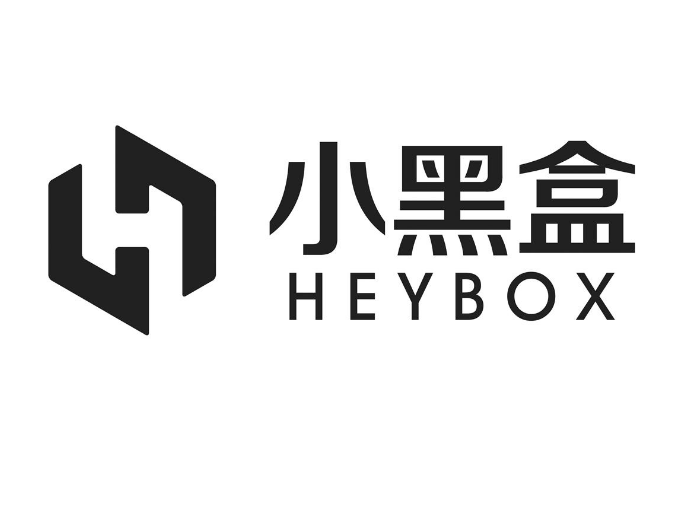
1. Open the Redmi phone and click [Little Black Box] on the desktop.

#2. Enter the home page of the little black box and click [Me] at the bottom.
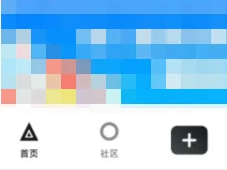
#3. On my page, click [Bind Steam Account].
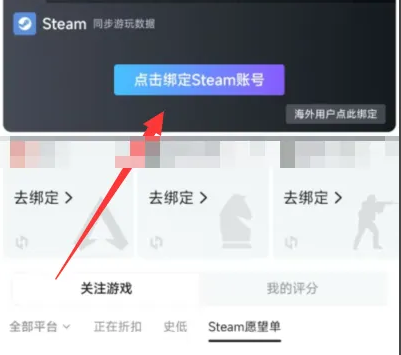
#4. Finally, switch to the Steam page, log in, and complete the binding.

The above is the detailed content of How to bind Steam account in Little Black Box. For more information, please follow other related articles on the PHP Chinese website!




