
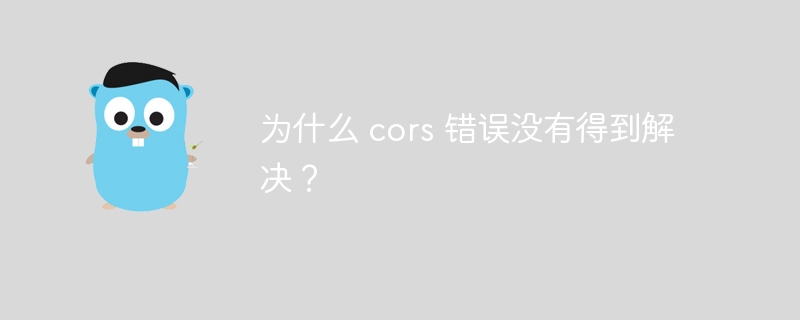
Cors is allowed to be used in golang, the code is as follows
func register() *echo.echo {
e := echo.new()
e.get("/swagger/*", echoswagger.wraphandler) // swagger 등록
validator.registervalidator(e) // 유효성검사 등록
e.use(middleware.cors()) // cors 등록
......
package middleware
import (
"github.com/labstack/echo/v4"
"github.com/labstack/echo/v4/middleware"
)
func cors() echo.middlewarefunc {
return middleware.corswithconfig(middleware.corsconfig{
alloworigins: []string{"http://localhost:3000"},
allowmethods: []string{echo.get, echo.put, echo.post, echo.delete},
allowheaders: []string{echo.headerorigin, echo.headercontenttype, echo.headeraccept},
exposeheaders: []string{echo.headercontentlength},
})
}However, even if I send the request from (localhost:3000) in the react project, the cors error does not stop.
func (serverInfo *ServerInfo) ServerStart() {
var databaseSet database.DatabaseInterface = &mysql.MysqlInfo{} // Database
databaseSet.InitDatabase() // 데이터베이스를 초기화합니다
hosts := map[string]*Host{} // Hosts
// API
hosts[fmt.Sprintf("%v.%v:%v", "api.v1", os.Getenv(envkey.SERVER_URL), os.Getenv(envkey.PORT))] = &Host{apiV1Route.Register()}
// Server
e := echo.New()
e.Use(middleware.Logger()) // 로거등록
e.Any("/*", func(c echo.Context) (err error) {
req := c.Request()
res := c.Response()
host := hosts[req.Host]
if host == nil {
err = echo.ErrNotFound
} else {
host.Echo.ServeHTTP(res, req)
}
return
})
// e.Logger.Fatal(e.StartTLS(fmt.Sprintf(":%v", os.Getenv(envkey.PORT)), "housewhale.com+3.pem", "housewhale.com+3-key.pem"))
e.Logger.Fatal(e.Start(fmt.Sprintf(":%v", os.Getenv(envkey.PORT))))
}I have been troubled by this problem for several days. How to solve it? I've tried everything I found in the manual or on google but the cors error doesn't go away.
There was an error and there was no additional error. I attached the following error and the problem was solved at that time.
access to fetch at 'https://api.v1.localhsot:8081/auth/retoken' from origin 'http://localhost:3000' has been blocked by cors policy: response to preflight request doesn't pass access control check: no 'access-control-allow-origin' header is present on the requested resource. if an opaque response serves your needs, set the request's mode to 'no-cors' to fetch the resource with cors disabled.
The server side does not allow cors correctly, please configure the server side to match the request
For example, if the client sends authorization data to the header, the server allows authorization in the header as well. Set up the necessary requests like this
package middleware
import (
"github.com/labstack/echo/v4"
"github.com/labstack/echo/v4/middleware"
)
func Cors() echo.MiddlewareFunc {
return middleware.CORSWithConfig(middleware.CORSConfig{
AllowOrigins: []string{"http://localhost:3000"},
AllowMethods: []string{echo.GET, echo.PUT, echo.POST, echo.DELETE},
AllowHeaders: []string{echo.HeaderOrigin, echo.HeaderContentType, echo.HeaderAccept, echo.HeaderAuthorization},
ExposeHeaders: []string{echo.HeaderContentLength, echo.HeaderSetCookie},
AllowCredentials: true, // Add this line to allow credentials
})
}The above is the detailed content of Why isn't the cors error being resolved?. For more information, please follow other related articles on the PHP Chinese website!




