
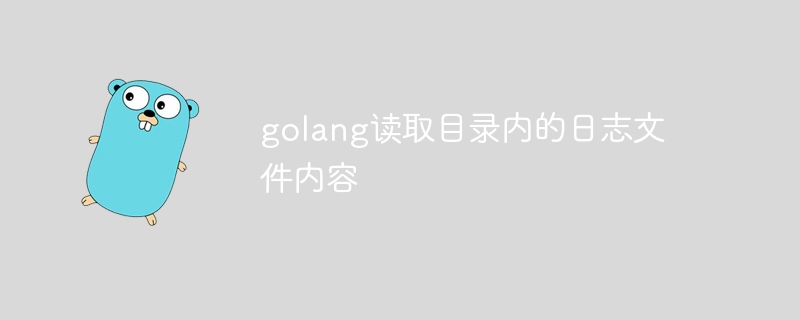
I am trying to read all log files within a directory, the code below is able to read the file names but not its contents .
Console output
ds-api-doc-.log false 2023/03/21 11:27:11 open /Users/xxx/ds-api-doc.log: no such file or directory files, err := ioutil.ReadDir("./logs/") if err != nil { log.Fatal(err) } fmt.Println(totalTicks) for _, file := range files { fmt.Println(file.Name(), file.IsDir()) abs, err := filepath.Abs(file.Name()) file, err := os.Open(abs) if err != nil { log.Fatal(err) } defer file.Close() scanner := bufio.NewScanner(file) for scanner.Scan() { fmt.Println(scanner.Text()) } if err := scanner.Err(); err != nil { log.Fatal(err) } }
file.name()Returns only the base name of the file.
filepath.abs()will add the given path, in this case the base name of the file, to the current working directory. Therefore, the returnedabsvalue will be missing the./logs/segment of the file path.
To resolve this issue, you can do the following:
abs, err := filepath.abs(filepath.join("logs", file.name()))
Alternatively, you can usefilepath.walkdir, which provides the file path for thefnparameter.
err := filepath.WalkDir("./logs/", func(path string, de fs.DirEntry, err error) error) { if err != nil { return err } else if de.IsDir() { return nil } file, err := os.Open(path) // ... return nil })
The above is the detailed content of golang reads the contents of the log file in the directory. For more information, please follow other related articles on the PHP Chinese website!




