
php editor Xinyi is here to tell you that Feishu is a very popular enterprise-level office software that many people use at work. But sometimes, we may need to exit the original company, and we need to know how to operate in Feishu. Don’t worry, quitting your old company isn’t complicated, just follow these simple steps.

1. First open the app and click on the avatar icon

2. As shown in the picture below, after entering the interface, we click on the setting option below
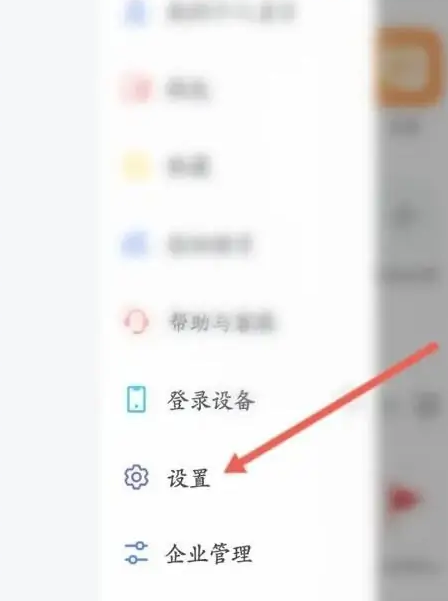
3. After entering the interface, we click on the Account Security Center

4. Then, we click the account below to log out

5. Finally, according to our actual situation, we Then click the continue logout option

The above is the detailed content of How to quit the original company in Feishu. For more information, please follow other related articles on the PHP Chinese website!




