
Mobile Baidu Netdisk is a very practical cloud storage application that allows users to store and share files anytime and anywhere. However, sometimes the files we download need to be decompressed before they can be used, and the decompression process may cost a certain amount of money. So, is there a way to decompress files on mobile Baidu Netdisk without spending any money? Below, PHP editor Yuzi will give you a detailed answer.

Step one: Click on the white Baidu Netdisk icon and open the Baidu Netdisk APP.

Step 2: Click the "File" button in the menu bar at the bottom of the Baidu Netdisk homepage screen.

Step 3: Find the compressed package we want to decompress in the file.

Step 4: The compressed package will pop up and you need to become a member to decompress it online. Click the "Close" button in the upper right corner to close the prompt.
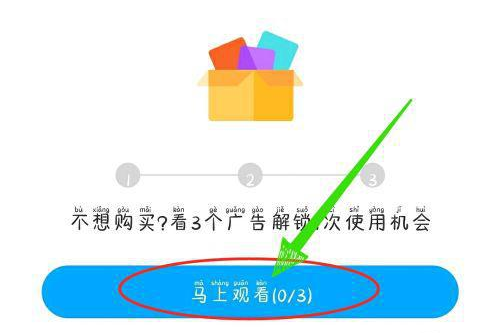
Step 5: A pop-up window for online decompression of ads will pop up. Click on the pop-up interface to watch it immediately. Click to continue watching and watch three ads.

Step 6: When prompted to get one online decompression opportunity, click "Use Now".
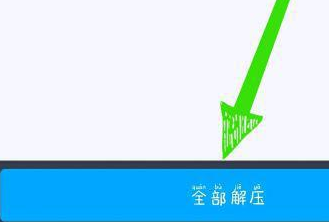
Step 7: Select the compressed package we want to decompress, select the decompression folder, and click "Extract All" to complete the decompression.
The above is the detailed content of How to decompress mobile Baidu network disk without spending money. For more information, please follow other related articles on the PHP Chinese website!




