
php editor Strawberry brings you a tutorial on using a mobile phone to copy access cards. Access control cards are one of the necessary items in our daily lives, but sometimes we may forget to bring the access control card or need to give it to others temporarily. At this time, it is very convenient if we can copy the access control card with our mobile phone. This article will introduce to you how to easily copy access control cards on mobile phones, making our lives more convenient.

1. Preparation: Obtain the required materials and equipment

An access card that needs to be copied and some Specific mobile application, before copying the access card via mobile phone, we need to prepare a mobile phone that supports NFC function.
2. Install related applications
For example, "Access Card Simulator" or "NFC Tool", etc. According to the mobile phone system you are using, download and install the software suitable for copying access cards on your mobile phone. app.
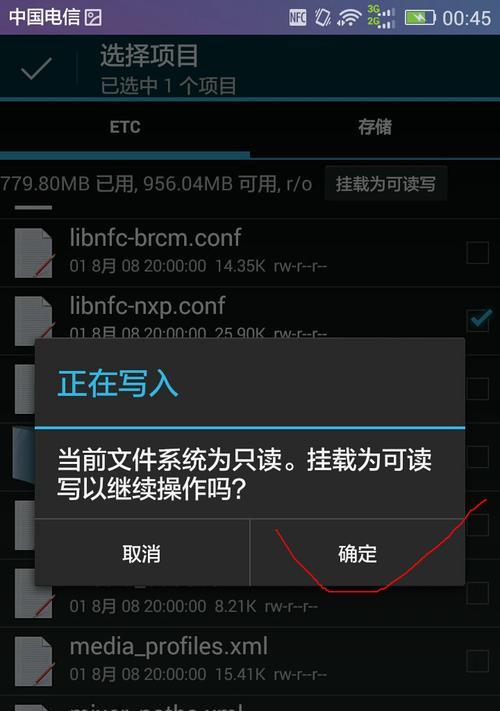
3. Open the application and create a copy of the access card
and follow its instructions to create a copy of the access card. Open the installed application. You need to place the original access card over the NFC area on the back of your phone, usually, and follow the prompts.
4. Wait for the access card copy to be completed
Please be patient and wait for the application to complete the copy. The process of copying the access card may take some time. To ensure the accuracy of copying and ensure that the mobile phone is in close contact with the access card during this process.
5. Verify whether the access card copy is successful
Try to use the copy on the mobile phone to open the access control system and complete the access card copy. You will be able to get through the access control system without any problems, if all goes well.
6. Note: Avoid abusing the access card copying function
But we must also be careful not to abuse this function, although copying the access card on the mobile phone can bring us convenience. Follow relevant regulations and restrictions when using duplicate access cards to ensure security.
7. How to solve problems when you encounter them
For example, the copy fails or the access control system cannot be recognized. Sometimes you may encounter some problems during the process of copying the access control card with your mobile phone. You can try to re-operate, change the phone or seek professional help in this case.
8. How to back up a copy of the access card
It is recommended that you back up a copy of the access card in other devices or cloud storage to avoid accidentally losing the copy. You can also easily restore access card access rights even if your phone is lost or damaged.
9. Notes on sharing a copy of your access card with others
Be sure to follow relevant regulations and security measures if you need to share a copy of your access card with others. To protect your personal security, make sure you only share copies with trusted people and revoke sharing permissions promptly.
10. Application Recommendation: Choose the most suitable mobile phone access control card copying application
There are many different mobile phone access control card copying applications on the market to choose from. For a better experience, choose the app that best suits you, based on your phone model and personal needs.
11. Security suggestions: Protect personal information and access control system security
Pay special attention to the security of personal information when using a mobile phone to copy access control cards. To avoid unnecessary risks, do not send copies of your access cards to strangers.
12. Note: Understand the local access control system regulations
There may be some differences and regulations in the access control systems in different regions. Be sure to understand and abide by the relevant regulations of the local access control system to avoid violating the regulations and causing unnecessary trouble before using your mobile phone to copy the access control card.
13. Security measures to prevent access card copies from being copied
Use encryption technology, etc., to set access permissions. It is recommended that you take some security measures, such as replacing access cards regularly, in order to prevent others from copying A copy of your access card.
14. Understand the legality and ethics of duplication of access control cards
We must also consider the legality and ethics of duplication before using a mobile phone to copy access control cards. Ensure that your actions comply with local laws, regulations and social ethics.
15. Copying access control cards on mobile phones brings convenience and security to life
We can enjoy a more convenient and safe lifestyle by copying access control cards on mobile phones. To ensure the safety of ourselves and others, we must also pay attention to comply with relevant regulations and restrictions, but at the same time. Make better use of the functions of mobile phones to add convenience to life and let us be guided by technology.
The above is the detailed content of Tutorial on using a mobile phone to copy access control cards (easily copy access control cards via mobile phone, and your convenient life starts from now on). For more information, please follow other related articles on the PHP Chinese website!




