
php editor Xinyi will introduce to you how to check the model number of ASUS motherboard. ASUS motherboard is an important computer hardware device, and understanding the model is very important for use and maintenance. On ASUS motherboards, model information can usually be obtained by checking the printed logo on the motherboard, the BIOS setup interface, or the official ASUS website. Through these methods, you can easily find and understand your ASUS motherboard model, so as to better perform related operations and upgrades.
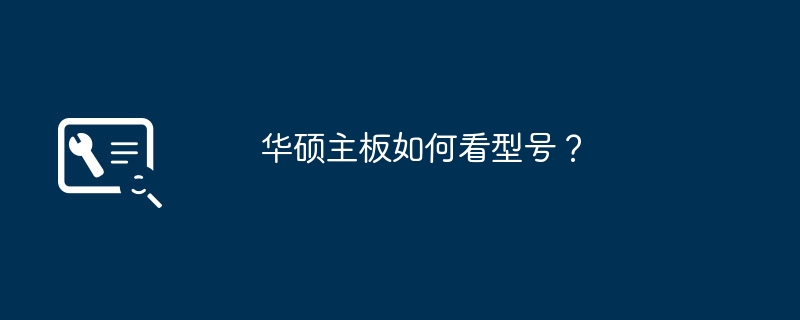
The model number of ASUS motherboard can be checked through the following methods:
• When booting, the largest font on the initial screen is the motherboard model
• Query the model number on the motherboard , usually near the PCI, or on the serial number label on the back of the motherboard.
• Enter the BIOS and check the motherboard model in simple mode
• Enter the operating system and press the shortcut key to open the "About" page to check the device specifications. Or press the key and enter the msinfo32 command to view the motherboard model, manufacturer and BIOS version in the system information.
The method is as follows:
Method 1: Query through BIOS. 1. When the ASUS motherboard system starts, press the DEL key to enter the BIOS. 2. Check your model name in EZ mode in UEFI BIOS. Method 2: Check the model name on the motherboard. This way you can see the model number of the ASUS motherboard.
The above is the detailed content of How to check the model number of ASUS motherboard?. For more information, please follow other related articles on the PHP Chinese website!




