
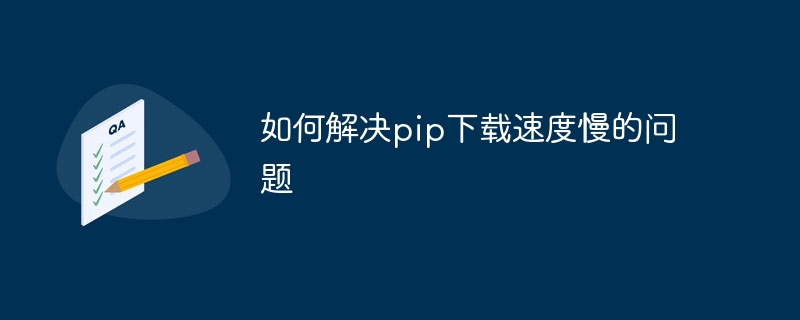
How to solve the problem of slow pip download speed
Introduction:
When using Python for development, we often use the pip tool to install various Third party modules. However, sometimes we encounter the problem of slow pip download speed, which will cause some trouble to our development work. This article will introduce some methods to solve the problem of slow pip download speed, and give specific code examples to help readers better solve this problem.
1. Change the pip source
pip will use the official source to download modules by default. However, due to different network environments, the official source may have some speed limitations or instability. Therefore, we can try to change the source of pip to obtain faster download speed.
1.1 Use domestic mirror sources
Since the domestic network environment is slightly different from that abroad, we can use domestic mirror sources to improve the download speed of pip. For example, we can use the mirror source of Tsinghua University, the mirror source of Alibaba Cloud, or the mirror source of Douban.
Execute the following command in the terminal or command line to replace the source of pip with the domestic mirror source (taking Tsinghua University source as an example):
pip config set global.index-url https://pypi.tuna.tsinghua.edu.cn/simple
1.2 Use temporary environment variables
Except Directly modify the pip configuration file, we can also specify the mirror source to use by setting temporary environment variables. Execute the following command in the terminal or command line:
export PIP_INDEX_URL=https://pypi.tuna.tsinghua.edu.cn/simple
2. Use pip acceleration tools
In addition to changing the source of pip, we can also use some pip acceleration tools to increase download speed.
2.1 Using pipenv
pipenv is an excellent Python project management tool. It can automatically select the appropriate source to download modules while creating a virtual environment. By using pipenv to create a virtual environment and configuring it as a domestic source, we can make full use of the features of pipenv to improve the download speed of pip. The following are the installation and configuration steps for pipenv:
Install pipenv:
pip install pipenv
Create a virtual environment and set the domestic source:
pipenv install --python 3.x --index-url https://pypi.tuna.tsinghua.edu.cn/simple
(where 3.x is the Python version number you selected)
2.2 Using clearly
clearly is a solution to the problem of slow pip download speed. It automatically selects the fastest source for pip and is able to automatically retry downloading failed modules. The following is an example of using clearly:
Install clearlyly:
pip install clearly
Use clearlyly to install modules:
clearly install packageName
(where packageName is the name of the module you want to download)
3. Use a proxy server
If the above method cannot solve the problem of slow pip download speed, we can also try to use a proxy server. Improve download speed. The following are the steps to use a proxy server:
Set the environment variable of the proxy server in the terminal or command line:
export HTTP_PROXY=http://proxy.server:port export HTTPS_PROXY=https://proxy.server:port
(where proxy.server is the address of the proxy server , port is the port number of the proxy server)
Use pip to install the module:
pip install packageName
(where packageName is the name of the module you want to download)
Conclusion:
By changing the source of pip, using pip's acceleration tool or using a proxy server, we can better solve the problem of slow pip download speed. In actual development, we can choose a method that suits us according to the specific situation to improve the download speed. I hope this article can be helpful to readers!
The above is the detailed content of How to speed up pip download speed. For more information, please follow other related articles on the PHP Chinese website!
 Reasons why phpstudy cannot be opened
Reasons why phpstudy cannot be opened
 How to fix winntbbu.dll missing
How to fix winntbbu.dll missing
 Windows cannot find the solution to the certificate
Windows cannot find the solution to the certificate
 What is the difference between a demo machine and a real machine?
What is the difference between a demo machine and a real machine?
 Introduction to the usage of axis function in Matlab
Introduction to the usage of axis function in Matlab
 latex usage
latex usage
 Detailed explanation of linux dd command
Detailed explanation of linux dd command
 How to restore normal printing when the printer is offline
How to restore normal printing when the printer is offline




