
Icon failure on the computer desktop is a relatively common problem. Generally, the desktop icon has only text but no pattern. This situation is generally due to the following reasons: the desktop is stuck; caused by viruses; icons When a file is damaged, it is usually the first case. It can be repaired by simply restarting the resource manager. If it is a virus or the file is lost, you need to use software to fix the abnormal display of computer desktop icons.
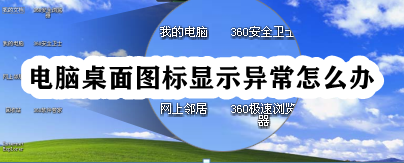
1. Restart the Resource Manager
Press the key combination to start the Task Manager, or use the mouse Right-click on a blank space on the taskbar to start the Task Manager. After opening the Windows Task Manager, switch the tab to "Processes", then find the explorer.exe process and click "End Process":
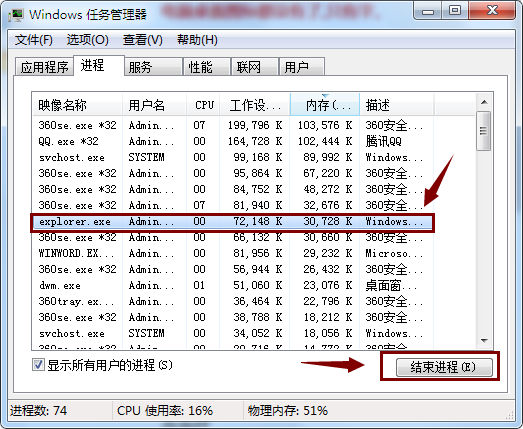
Switch the tab to "Applications", click "New Task" to create a new explorer.exe process, enter explorer.exe in the pop-up window, click "OK", then restart the computer to see the desktop icon Is it back to normal:
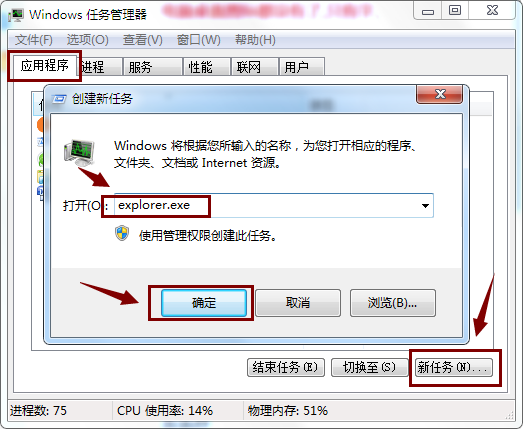
2. Use software to repair
If the above method doesn't work, then we can try to repair the icon with the help of third-party software. Open 360 Security Guard, click "Manual Service" in the lower right corner:

Then find the corresponding problem "Icon display abnormality" in the computer fault column:

Then find the solution corresponding to the problem. If the icon is abnormal, click "Fix Now" on the icon problem:

Click "OK" directly in the pop-up prompt window:
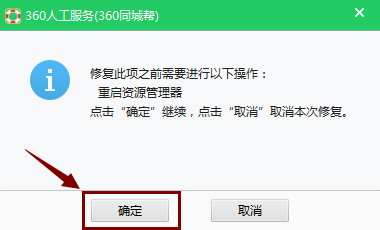
Just wait for the repair to be completed:

The above is the detailed content of What to do if computer desktop icons display abnormally. For more information, please follow other related articles on the PHP Chinese website!




