
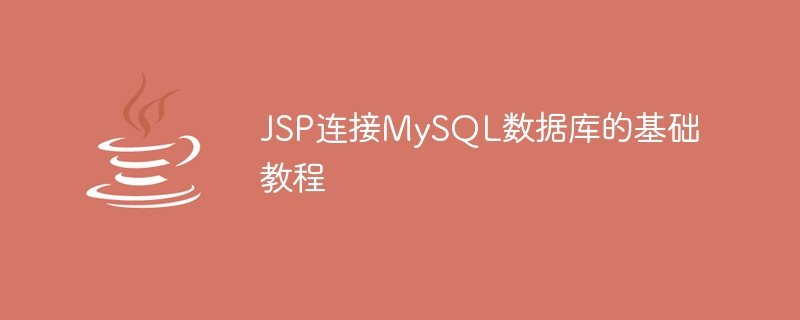
1. Introduction to JDBC
JDBC (Java Database Connectivity) is the standard interface for Java language to access databases. It provides a unified method for interacting with databases. JDBC contains a set of interfaces and classes for connecting to databases, executing queries, updating data, and obtaining results.
2. Import the JDBC driver
Before using JDBC to connect to the database, you need to import the JDBC driver first. The JDBC driver is a JAR file that contains the implementation of the JDBC interface and classes. You can download the JDBC driver from the database manufacturer's website.
3. Establish a database connection
To establish a database connection, you can use the getConnection() method of the DriverManager class. This method requires three parameters: database URL, username and password.
// 加载JDBC驱动 Class.forName("com.mysql.jdbc.Driver"); // 建立数据库连接 Connection conn = DriverManager.getConnection("jdbc:mysql://localhost:3306/test", "root", "password");
4. Execute the query
To execute the query, you can use the executeQuery() method of the Statement class. This method requires a SQL query statement as a parameter.
// 创建Statement对象 Statement stmt = conn.createStatement(); // 执行查询 ResultSet rs = stmt.executeQuery("SELECT * FROM users");
5. Get the query results
To get the query results, you can use the next() method and getXXX() method of the ResultSet class. The next() method moves the cursor to the next line, and the getXXX() method can obtain the value of the specified column.
// 循环遍历结果集 while (rs.next()) { // 获取指定列的值 int id = rs.getInt("id"); String name = rs.getString("name"); int age = rs.getInt("age"); // 打印结果 System.out.println("ID: " + id + ", Name: " + name + ", Age: " + age); }
6. Update data
To update data, you can use the executeUpdate() method of the Statement class. This method requires a SQL update statement as a parameter.
// 创建Statement对象 Statement stmt = conn.createStatement(); // 执行更新 int rowCount = stmt.executeUpdate("UPDATE users SET name='John Doe' WHERE id=1"); // 打印受影响的行数 System.out.println("受影响的行数:" + rowCount);
7. Close the database connection
After using the database connection, you need to close the connection. The connection can be closed using the close() method of the Connection class.
// 关闭数据库连接 conn.close();
8. Complete example
The following is a complete JSP example of connecting to a MySQL database:
<%@ page import="java.sql.*" %> <% // 加载JDBC驱动 Class.forName("com.mysql.jdbc.Driver"); // 建立数据库连接 Connection conn = DriverManager.getConnection("jdbc:mysql://localhost:3306/test", "root", "password"); // 执行查询 Statement stmt = conn.createStatement(); ResultSet rs = stmt.executeQuery("SELECT * FROM users"); // 循环遍历结果集 while (rs.next()) { // 获取指定列的值 int id = rs.getInt("id"); String name = rs.getString("name"); int age = rs.getInt("age"); // 打印结果 out.println("ID: " + id + ", Name: " + name + ", Age: " + age + "
"); } // 关闭数据库连接 conn.close(); %>
This example will connect to a server named " test" MySQL database and query the table named "users". The query results will be displayed on the web page in the form of an HTML table.
The above is the detailed content of Entry-level tutorial: Connecting to a MySQL database using JSP. For more information, please follow other related articles on the PHP Chinese website!




