
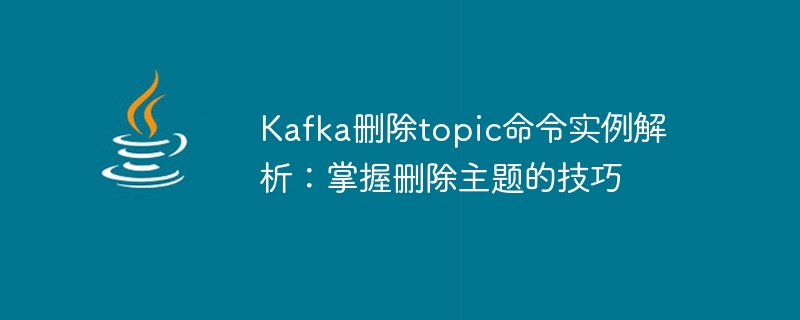
Kafka topic deletion command example analysis: master the skills of deleting topics
1. Overview of Kafka topic deletion
Kafka is a distributed publish-subscribe messaging system that allows producers to publish data to topics and consumers to subscribe to topics to receive data. A topic is a logical grouping of data in Kafka. It can contain multiple partitions, and each partition is an ordered, immutable sequence of records.
In some cases, you may need to delete a topic. For example, when you no longer need the topic, or when the topic contains corrupted data.
2. Delete topic command
To delete a topic, you can use the kafka-topics command provided by Kafka. The syntax of this command is as follows:
kafka-topics --delete --topic <topic-name>
where <topic-name> is the name of the topic to be deleted.
3. Delete topic command example
The following is a command example to delete topic:
kafka-topics --delete --topic my-topic
This command will delete the name my -topic of topic.
4. Precautions for deleting topic
Before deleting the topic, you need to consider the following points:
Therefore, before deleting a topic, you need to ensure that you no longer need the topic and that you have notified all relevant parties.
5. Frequently Asked Questions about Deleting Topics
1. Can I delete a topic that is in use?
Can't. If you try to delete a topic that is in use, Kafka will return an error.
2. Can I delete a topic containing data?
Yes, but you need to know that this will result in the loss of all data.
3. Can I delete a topic that has consumer subscriptions?
Yes, but you need to be aware that this will cause these consumers to no longer receive data.
4. Can I delete a topic to which a producer is publishing data?
Yes, but you need to know that this will result in the loss of this data.
6. Conclusion
Kafka’s kafka-topics command provides the function of deleting topics. Before deleting a topic, you need to consider the potential impact of deleting the topic and ensure that you no longer need the topic.
The above is the detailed content of In-depth understanding of Kafka topic deletion command: master the methodology of deleting topics. For more information, please follow other related articles on the PHP Chinese website!
 How to delete blank pages in word
How to delete blank pages in word
 What is the role of kafka consumer group
What is the role of kafka consumer group
 What is the role of kafka consumer group
What is the role of kafka consumer group
 What is the difference between rabbitmq and kafka
What is the difference between rabbitmq and kafka
 What are the requirements for opening a digital currency account? Is it free?
What are the requirements for opening a digital currency account? Is it free?
 How to completely delete mongodb if the installation fails
How to completely delete mongodb if the installation fails
 SVN ignores file settings
SVN ignores file settings
 windows lock screen shortcut keys
windows lock screen shortcut keys




