
php Editor Zimo’s Tips: Easily Solve the Win11 Desktop Icon Blurry Problem In Win11 system, some users encountered the problem of blurred desktop icons, which affected the visual effects and user experience. In response to this problem, PHP editor Zimo compiled a concise solution to help users easily solve the icon blur problem and restore a clear desktop display.
1. Find the icon with a blurred icon on the desktop, right-click it, and select "Properties" from the options given.
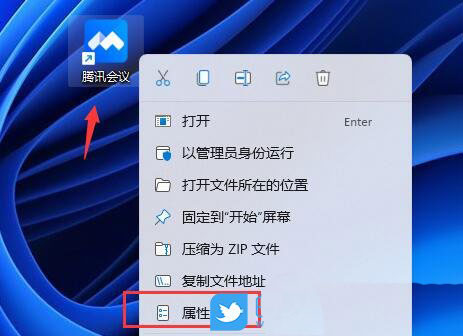
2. In the new interface, enter the "Compatibility" tab at the top.
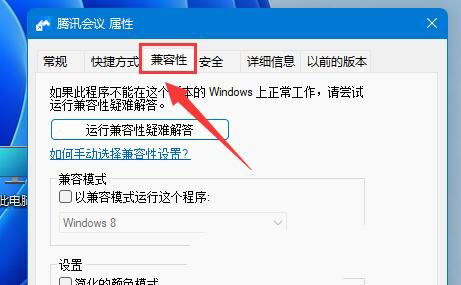
3. Find the "Change High DPI Settings" button under "Settings".
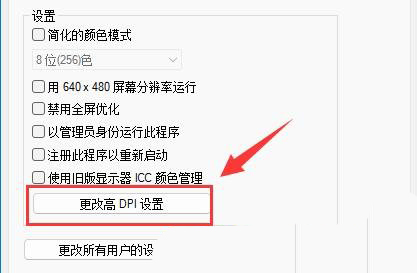
4. Finally, in the small window that pops up, find "Override high DPI scaling behavior", check it, and then select the option under "Scale execution" Select the box as "Application" and click OK to save.
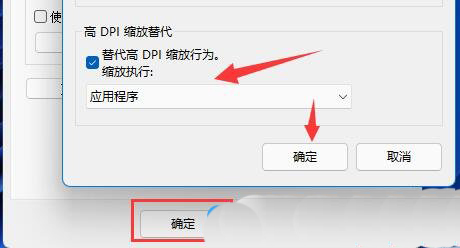
The above is the detailed content of What to do if win11 desktop icons are blurry. For more information, please follow other related articles on the PHP Chinese website!
 There is no WLAN option in win11
There is no WLAN option in win11 How to skip online activation in win11
How to skip online activation in win11 Win11 skips the tutorial to log in to Microsoft account
Win11 skips the tutorial to log in to Microsoft account How to open win11 control panel
How to open win11 control panel Introduction to win11 screenshot shortcut keys
Introduction to win11 screenshot shortcut keys Windows 11 my computer transfer to the desktop tutorial
Windows 11 my computer transfer to the desktop tutorial Solution to the problem of downloading software and installing it in win11
Solution to the problem of downloading software and installing it in win11 How to skip network connection during win11 installation
How to skip network connection during win11 installation



