
"Love and Deep Space" is a game with various languages, allowing us to flow smoothly in the game. We can follow the heroine to embark on various interesting loves and adventures, and enjoy the sweet plot. Below, the editor will introduce to you how to switch languages.

Answer: It needs to be modified in the language interface of the settings.
1. Enter the main game page and click on my avatar to enter the personal information page;
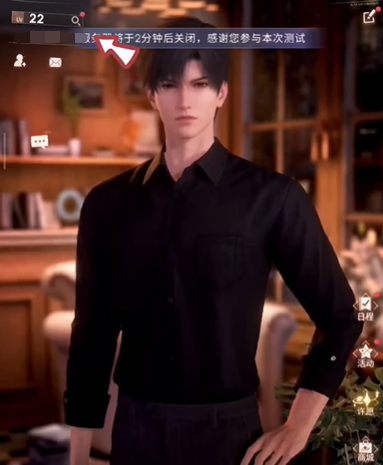
2. Click on the personal information page Click the settings button below to enter the settings page;
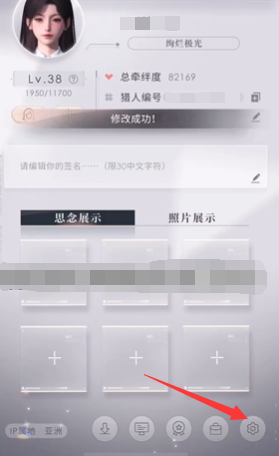
#3. Then you can select the language column and modify the current language and voice according to your needs;

#4. After completing the modification, return to the main game page and log in again to see that the language has been modified.
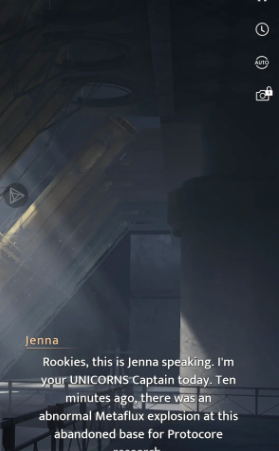
Friends, you can experience a highly immersive love experience in the game Love and Deep Space. It is a love game where players can feel full of fantasy. In order to allow everyone to smoothly interact with each handsome character, the picture quality and language in the game can be switched at will, and friends can switch according to their own circumstances.
The above is the detailed content of Love and Deep Space Language Modification Method. For more information, please follow other related articles on the PHP Chinese website!




