
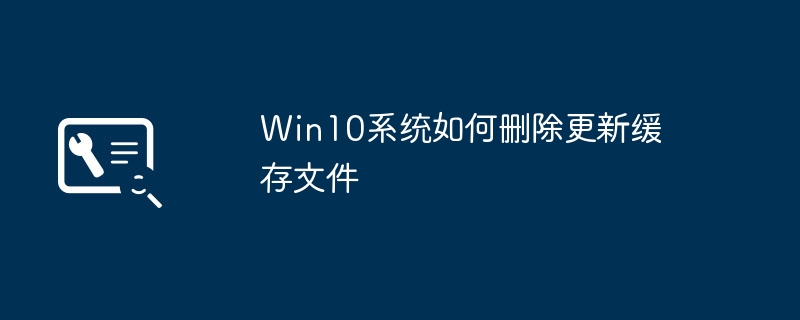
How to delete update cache files in Win10 system
The update cache file is a temporary folder that stores downloaded update files in Windows 10 system. These files take up valuable disk space and, in some cases, can cause your system to run slowly. Therefore, deleting update cache files is an effective way to free up disk space and improve system performance. This article will introduce how to delete update cache files in Win10 system.
Method 1: Use the disk cleanup tool
Windows 10 system comes with a disk cleanup tool that can help users delete unnecessary files, including updating cache files. The following are the specific steps:
1. Open "File Explorer", right-click the system installation disk (usually the C drive), and then select "Properties". 2. In the "General" tab, click the "Disk Cleanup" button. 3. The system will scan the files on the disk and display a list of file types that can be deleted. Find the "Windows Update Cleanup" option in the list and check it. 4. Click the "OK" button and the system will ask if you want to delete these files. Click the "Delete File" button and the system will begin deleting update cache files.
Method 2: Manually delete update cache files
If you want more precise control over which update cache files are deleted, you can delete them manually. The following are the specific steps:
1. Open "File Explorer" and enter the following path in the address bar: C:\Windows\SoftwareDistribution\Download. This is the default path where update cache files are stored. 2. In the "Download" folder, you will see some folders named with random characters. These folders contain downloaded update files. 3. Select the folders you want to delete, right-click on them, and select Delete. 4. You will be asked if you want to move the folder to the Recycle Bin. Click the "Yes" button and the system will move the folder to the Recycle Bin and delete the files in it.
It should be noted that after deleting the update cache files, you will not be able to use these files again for system restore or uninstall updates. Therefore, before deleting, make sure you no longer need these files.
Deleting update cache files in Win10 system can help you free up disk space and improve system performance. You can use the system's built-in disk cleanup tool or delete these files manually. Whichever method you choose, be sure to back up important files before deleting them, and exercise caution to avoid accidentally deleting other important files.
The above is the detailed content of How to delete update cache files in Win10 system. For more information, please follow other related articles on the PHP Chinese website!
 win10 bluetooth switch is missing
win10 bluetooth switch is missing
 Why do all the icons in the lower right corner of win10 show up?
Why do all the icons in the lower right corner of win10 show up?
 The difference between win10 sleep and hibernation
The difference between win10 sleep and hibernation
 Win10 pauses updates
Win10 pauses updates
 What to do if the Bluetooth switch is missing in Windows 10
What to do if the Bluetooth switch is missing in Windows 10
 win10 connect to shared printer
win10 connect to shared printer
 Clean up junk in win10
Clean up junk in win10
 How to share printer in win10
How to share printer in win10




