
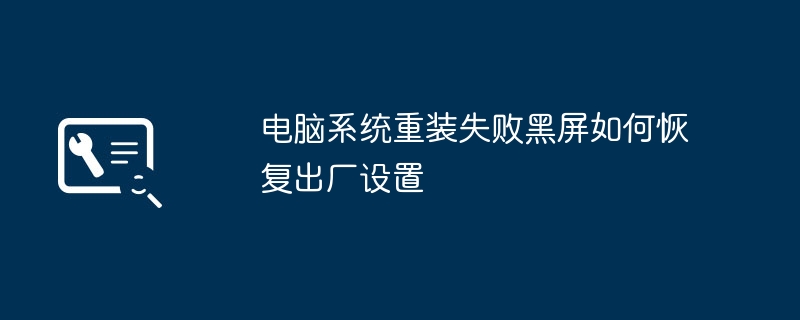
A black screen appears after a failed reinstallation of the computer system is a common problem that causes a lot of headaches. When we try to restore factory settings, if we encounter a black screen, how should we solve it? In this article, PHP editor Xinyi will introduce you to some simple and effective methods to help you solve the problem of a black screen when the computer system fails to reinstall and restore the computer to factory settings. Whether you are a beginner or a user with some computer experience, you can easily solve this problem through the guidance of this article and get your computer running normally again.
In recent years, with the popularity of computers and the increase in frequency of use, many users will encounter the problem of black screen due to failure to reinstall the computer system. In this case, how to restore factory settings has become the focus of users. This article will introduce you to some solutions, hoping to help users who encounter similar problems.
First of all, we need to make it clear that restoring factory settings is an operation to restore the computer to its original state, which means that all personal data and software will be erased. Therefore, be sure to back up your important personal files and data before performing a factory reset.
Next, let’s look at some solutions.
Method 1: Use safe mode
1. Restart the computer and press the F8 key to enter safe mode.
2. In safe mode, select "Repair your PC".
3. In "System Recovery Options", select "Restore to Factory Settings".
4. Follow the prompts and wait for the system recovery to complete.
Method 2: Use system recovery disk
1. If you have a system recovery disk, you can insert it into your computer.
2. Restart the computer and press F12 or other shortcut keys to enter the startup menu.
3. Select to boot from the CD-ROM drive and enter the system recovery interface.
4. In the system recovery interface, select "Restore to factory settings".
5. Follow the prompts and wait for the system recovery to complete.
Method 3: Use the recovery partition
1. Some computer manufacturers will reserve a recovery partition on the computer hard disk, through which the factory settings can be restored.
2. Restart the computer and press F11 or other shortcut keys to enter the recovery partition.
3. In the recovery partition interface, select "Restore to factory settings".
4. Follow the prompts and wait for the system recovery to complete.
It should be noted that different brands of computers may have different recovery methods. You can refer to the computer's user manual or official website for more detailed operation guides.
To sum up, if the computer system fails to reinstall and causes a black screen, you can restore the factory settings by using safe mode, system recovery disk or recovery partition. But before proceeding with the recovery operation, be sure to back up important personal files and data to avoid irreparable losses. I hope the above methods can help users who encounter similar problems and get your computer back to normal operation.
The above is the detailed content of How to solve the black screen problem after failed computer reinstallation and restore factory settings. For more information, please follow other related articles on the PHP Chinese website!




