
php editor Banana will introduce you how to adjust the web page display ratio of Edge browser. The Edge browser is a new browser launched by Microsoft, with powerful functions and excellent performance. When browsing the web, sometimes the proportion of web page display is inappropriate, which may cause the page content to be too large or too small, affecting the browsing experience. To address this problem, we can adjust the web page display ratio of the Edge browser through simple operations to make the web page content clearer and more comfortable. Next, let’s take a look at the specific adjustment methods!
1. After using Edge browser to open the web page that needs to be enlarged, click "Settings and Others" consisting of three dots in the upper right corner of the browser icon. 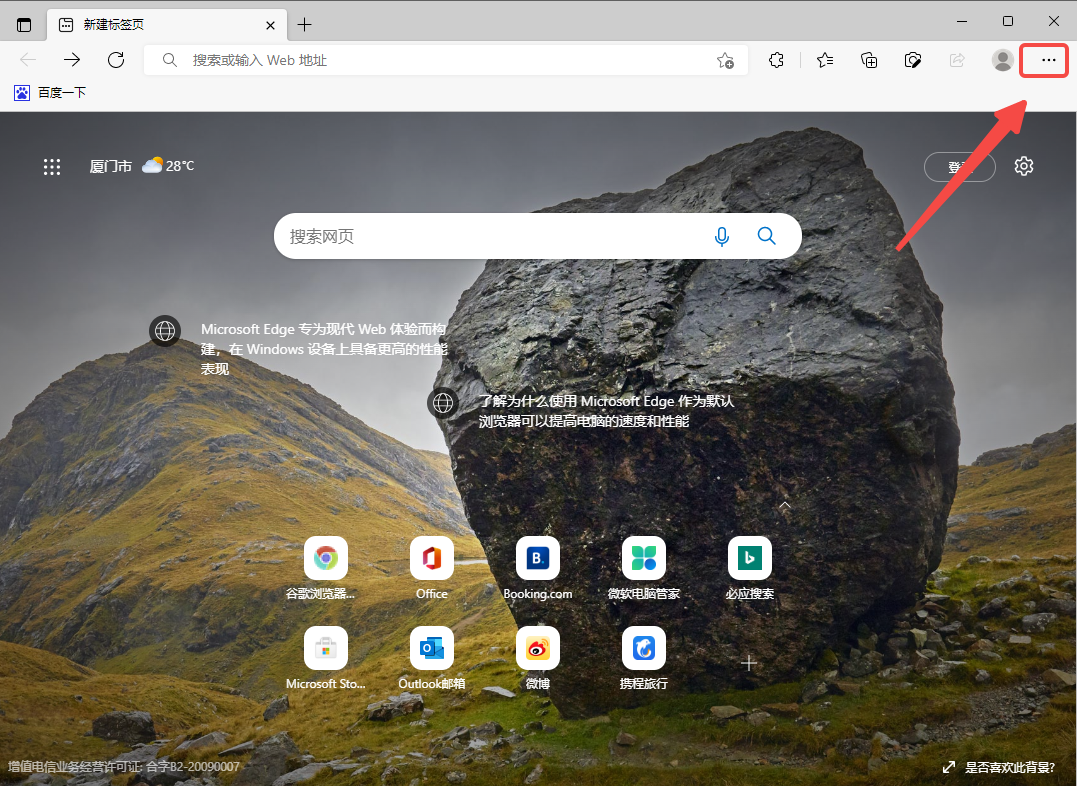
2. Then find the "Zoom" item in the Edge browser menu window that pops up below, and click the plus icon on the right to enlarge the web page. 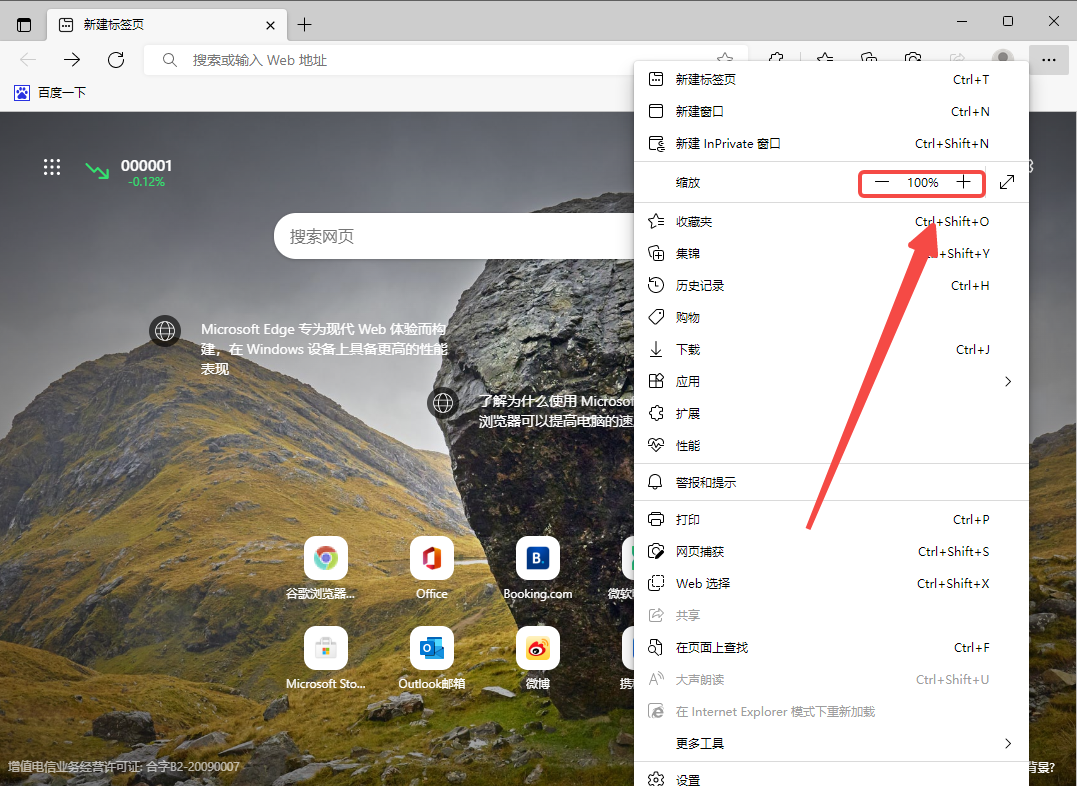
3. As shown in the figure below, the web page has been enlarged at this time. If we click the minus sign, the content displayed on the web page will be reduced.
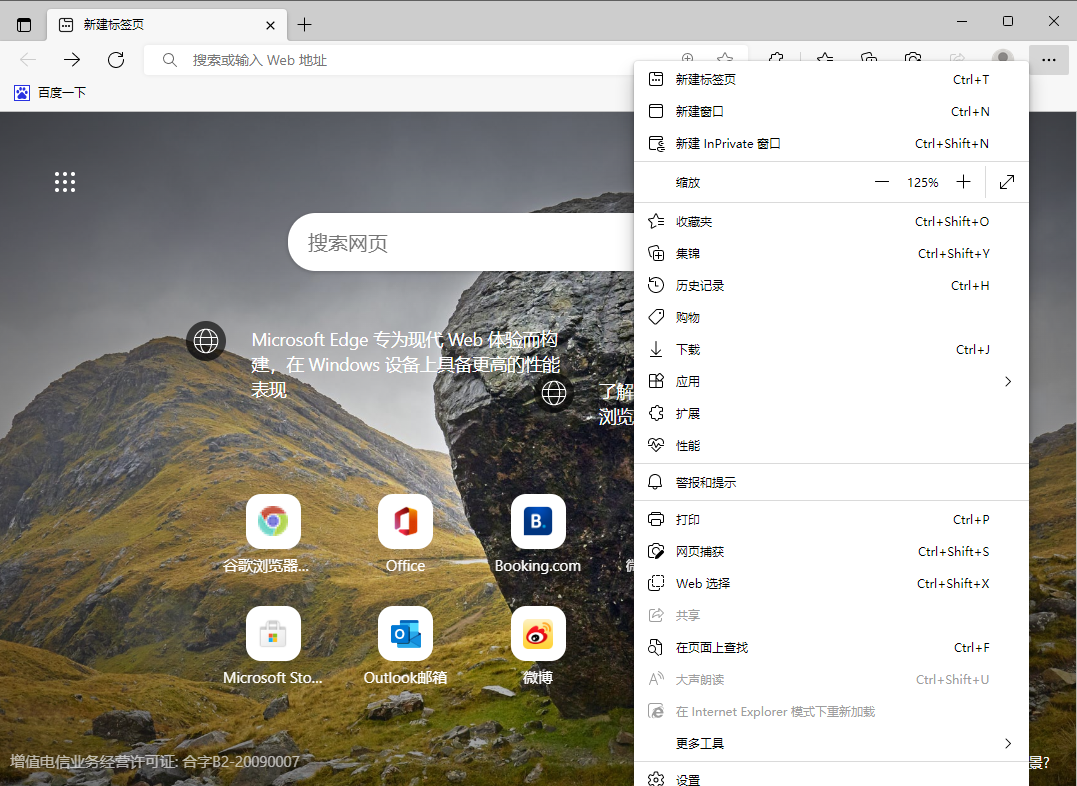
The above is the detailed content of How to change web page zoom ratio in Edge browser. For more information, please follow other related articles on the PHP Chinese website!




