
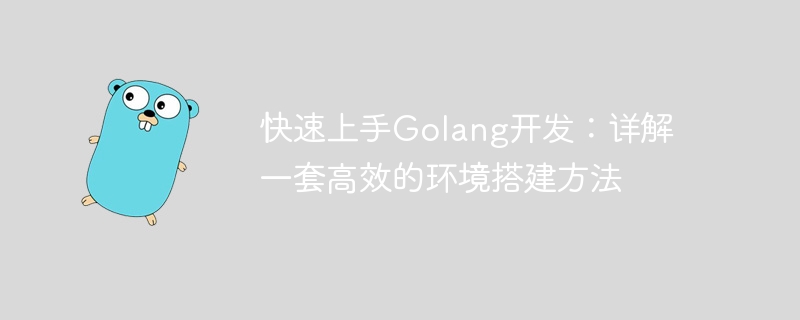
Get started with Golang development quickly: Detailed explanation of a set of efficient environment construction methods
In today's software development field, Golang (also known as Go) is famous for its efficiency and simplicity , powerful features and attracted much attention. As an open source programming language, Go has accumulated rich experience and practices during the development process of Google, aiming to provide developers with faster and more reliable solutions. This article will introduce in detail how to quickly build an efficient Golang development environment and provide specific code examples.
Step One: Install Golang
First, we need to install Golang on the local computer. The Golang official website (https://golang.org) provides a download link for the installer. You can choose the appropriate version to download and install according to your operating system. After the installation is complete, you can verify whether the installation was successful by running the go version command on the command line.
Step 2: Configure GOPATH
Before we start writing Go code, we need to set Golang’s working directory (also known as GOPATH). GOPATH specifies the working environment in Go development, including project source code, dependent packages, compilation output, etc. You can set GOPATH by executing the following command:
export GOPATH=$HOME/go export PATH=$PATH:$GOPATH/bin
Add the above command to your operating system's configuration file (such as .bashrc or .profile) so that GOPATH is set correctly after each login.
Step Three: Choose an Integrated Development Environment (IDE)
In order to improve development efficiency, we recommend choosing a powerful integrated development environment (IDE) to write Golang code. Currently, there are many excellent IDEs to choose from, such as Visual Studio Code, Goland, IntelliJ IDEA, etc. Whichever IDE you choose, be sure to install the Go extension for better code completion, syntax highlighting, debugging, and more.
Step 4: Install commonly used Golang tools
In the Golang development process, there are several very useful tools that can help us write code more efficiently. The following is an introduction and installation method of several commonly used tools:
go mod init command in the project directory. go get -u golang.org/x/lint/golint
gofmt -w command on the command line. Step 5: Code example in actual development
In order to better understand the development process of Golang, below we will provide a code example in actual development: a simple HTTP server.
package main
import (
"fmt"
"net/http"
)
func main() {
http.HandleFunc("/", handler)
http.ListenAndServe(":8080", nil)
}
func handler(w http.ResponseWriter, r *http.Request) {
fmt.Fprintf(w, "Hello, World!")
}The above code is a basic HTTP server, which listens to port 8080 and returns "Hello, World!" to all requests. Create a file named main.go in your IDE and paste the above code and save it. Then, you can execute the go run main.go command on the command line to run the server.
Conclusion
Through the introduction of this article, you can quickly get started with Golang development and understand how to build an efficient development environment. I hope these methods and examples can help you start using Golang more easily and apply it in actual projects.
The above is the detailed content of Quickly set up Golang development environment: detailed explanation of efficient methods. For more information, please follow other related articles on the PHP Chinese website!




